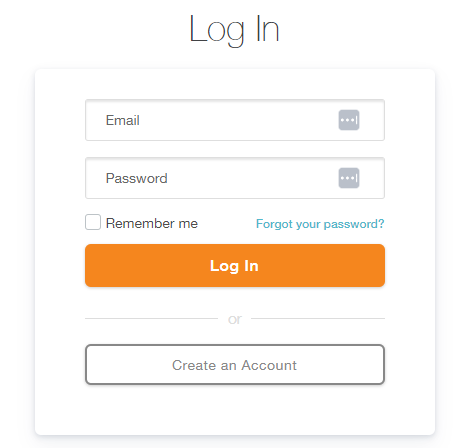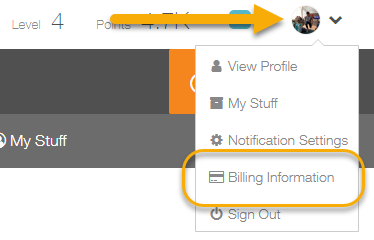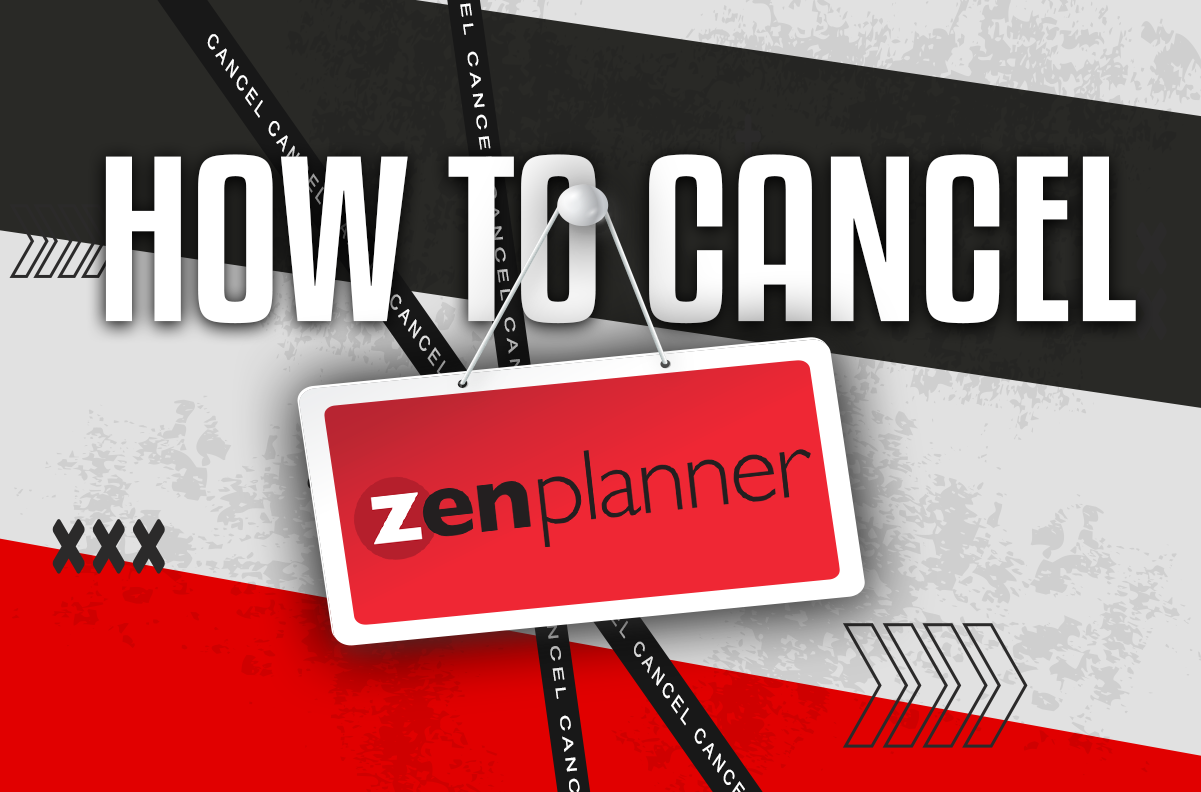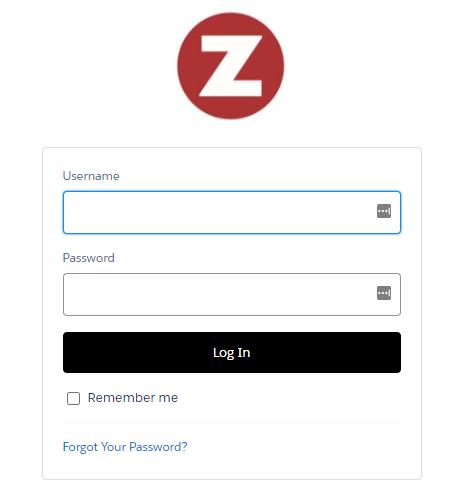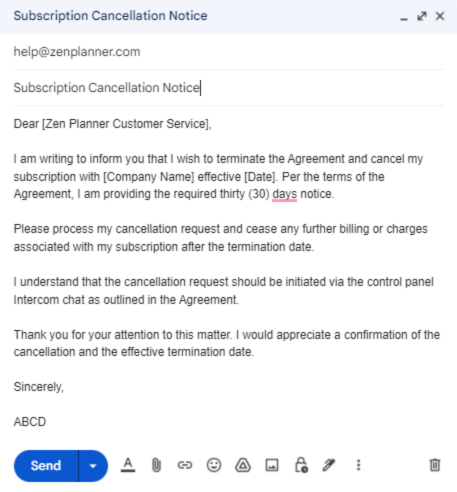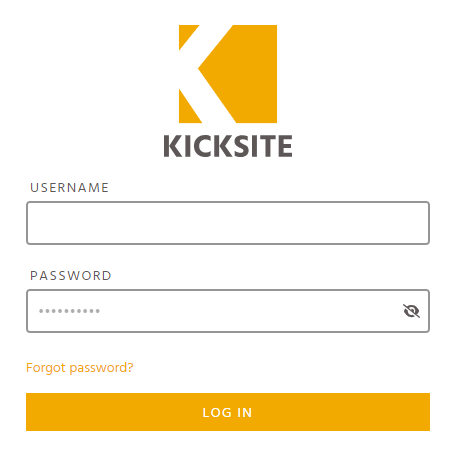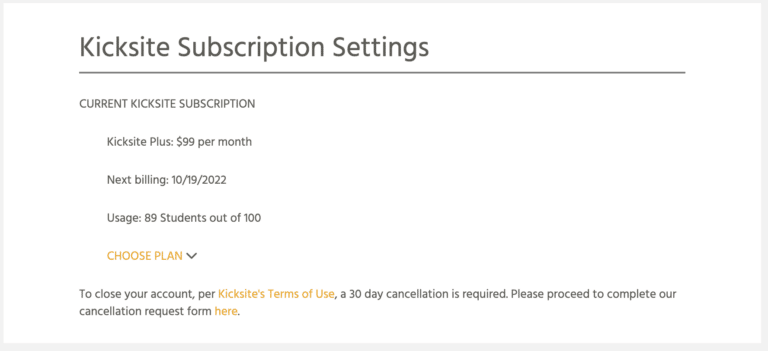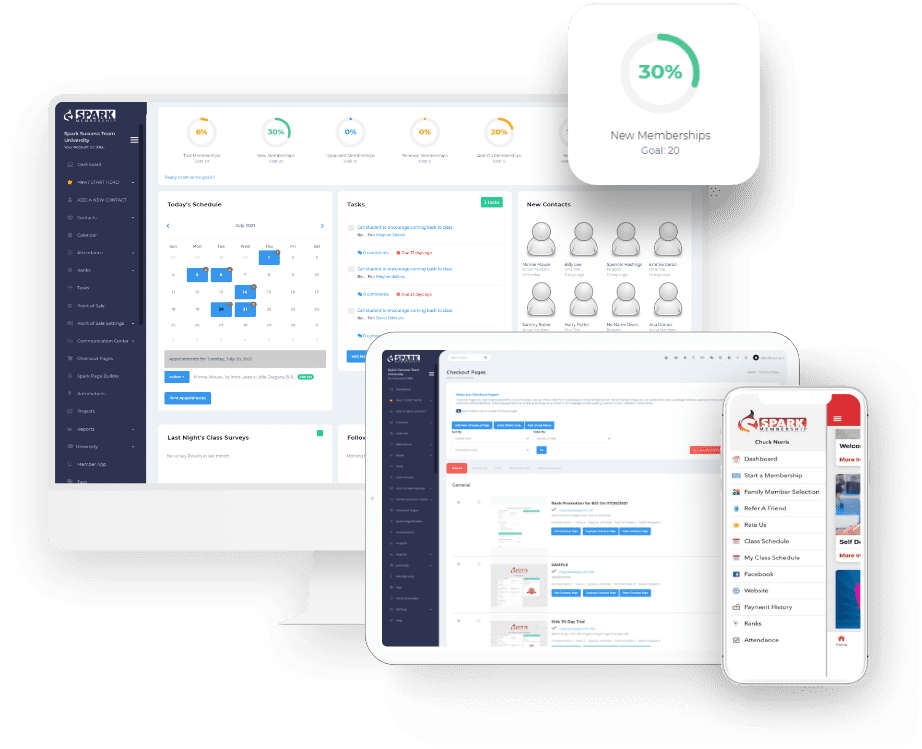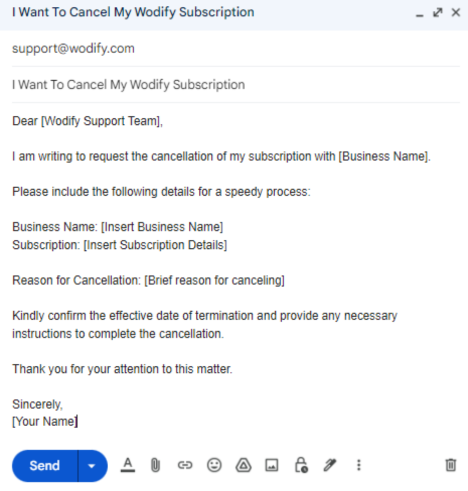Are you a fitness business owner considering canceling your PerfectGym software subscription? Whether it’s due to changes in terms, dissatisfaction with the service, or just seeking a more efficient solution, this guide is designed to help you successfully navigate through the cancellation process. After detailing the cancellation steps, we’ll shift gears to introduce you to SparkMembership, a fitness business management software that provides superior functionality and flexibility.
How to Cancel PerfectGym Subscription: A Step-by-Step Guide
PerfectGym allows users to terminate the agreement if there have been changes in their terms. You are permitted to terminate within two weeks of being informed about the changes. Here is the process to follow:
- Determine the Validity of Termination: First, ensure that the changes made to the terms negatively affect your rights and obligations. Changes that do not negatively impact you, like modifications to contact details, do not warrant cancellation rights.
- Prepare a Termination Notice: The termination notice needs to be either hand-signed (then scanned) or signed using the e-Signature.
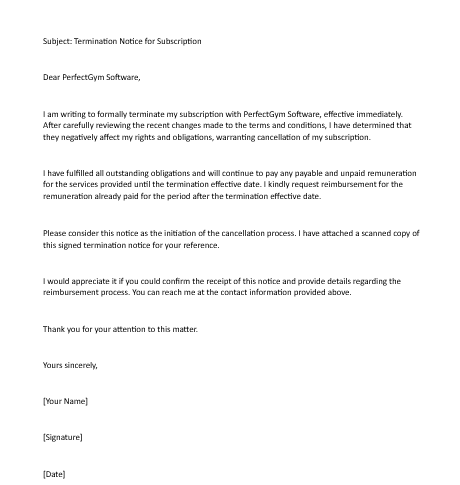
- Send the Notice: The notice should be sent to billing@perfectgym.com. This step initiates the cancellation process.
- Fulfill Outstanding Obligations: You will still be required to pay any payable and unpaid remuneration for the services provided until the termination effective date.
- Expect a Reimbursement: PerfectGym will reimburse you for the remuneration already paid for the period after the termination effective date.
With the cancellation process initiated, it’s time to explore a more efficient and customer-focused fitness business management software – SparkMembership.
Frequently Asked Questions
A: No, according to PerfectGym’s terms, the fees paid under the Agreement are non-refundable. This means that if you cancel your subscription midway through the billing cycle, you will not receive a prorated refund for the unused portion of the cycle.
A: After cancelling PerfectGym Software, you are allowed to download and/or delete any data from your Service Account before the Agreement expiration. PerfectGym will automatically delete your personal data within 30 days after the Agreement expiration, unless you purchase a relevant archive or back-up service, or if PerfectGym needs to store such data due to the risk of a dispute arising between the parties.
A: Yes, you can reactivate your PerfectGym Software account. However, to do so, you will need to contact PerfectGym Software directly. They can guide you through the process and ensure your account is restored.
A: The termination of your agreement with PerfectGym Software becomes effective 30 days after the expiration of the agreement. This means that from the moment you initiate the cancellation process, you can expect it to be fully processed and completed within this time frame.
The SparkMembership Advantage

SparkMembership is a versatile fitness business management software designed to streamline the operations of gyms, studios, martial arts schools, and more. You may be wondering how SparkMembership can bring value to your fitness business, so here are some of the software’s key features:
- User-Friendly Interface: Navigating through your business management tasks should not feel like a workout itself. SparkMembership offers a clean, intuitive interface designed for ease of use.
- Comprehensive Management Tools: From membership management to class scheduling, and tracking payments, SparkMembership ensures every aspect of your fitness business is efficiently managed.
- Customization: Every fitness business is unique. That’s why SparkMembership allows you to customize your interface, reports, and overall setup according to your specific needs.
- Unbeatable Customer Support: Our dedicated team of experts is always ready to provide immediate assistance and answer any questions you might have.
Ready to see SparkMembership in action? You can schedule a live demo to see how this powerful software can help you manage your fitness business more effectively. Our team will walk you through the platform, answering any questions you have and showcasing how SparkMembership can transform your business.
Take control of your fitness business operations with SparkMembership. Because running a successful fitness business should be less about managing software and more about inspiring healthy lives.