
Are you a fitness business owner who’s decided to cancel your Wodify software subscription? Whether you’re looking for a change or no longer need its services, the process can be daunting if you don’t know the exact steps to follow. But don’t worry, we’ve got you covered. Here’s a simple, step-by-step guide on how to cancel your Wodify subscription.
How to Cancel Your Wodify Subscription
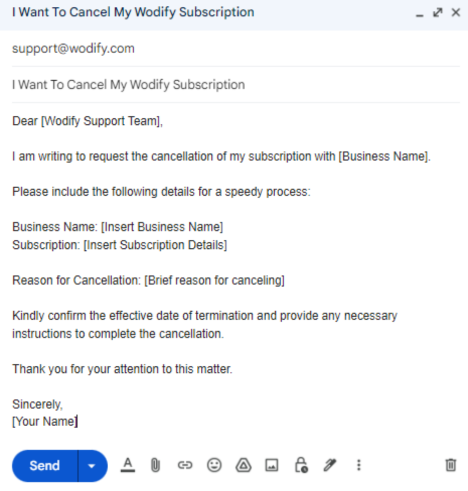
- Initiate the process: Send an email to support@wodify.com. Make sure you’re using the email address associated with the Wodify account owner.
- Include essential information: Ensure that your email includes the business name and the specific subscription you wish to cancel. This information is vital to speed up the process.
- Provide a reason: While this is optional, giving a reason for the cancellation can be beneficial. It not only helps Wodify improve their services, but it also gives you a chance to reflect on what you’re looking for in business management software.
- Prep for cancellation: Before you deactivate your Wodify Core account, consider referring to their comprehensive help document. It offers detailed instructions on migrating your account data and discontinuing payments through Wodify, ensuring a smooth transition.
FAQs
Upon cancellation of Wodify software, your personal data isn’t immediately deleted. Wodify retains this information for 30 days, allowing for data retrieval or account reactivation within this period. Beyond 30 days, some data might be retained for legal or business reasons, such as auditing or dispute resolution. If you have concerns about your data after cancellation, reach out to Wodify’s support team at support@wodify.com.
Wodify offers refunds; however, refunds are not specifically mentioned for cancellations midway through the billing cycle. It is important to note that canceling your auto payment is crucial to avoid further charges
According to the provided information in the Terms of Service, if you are canceling Wodify Core, a minimum notice period of 30 days is required. This 30-day notice period will begin from the time of your initial cancellation request. It is important to initiate the cancellation process in a timely manner to ensure that the 30-day notice requirement is met.
💡Please be advised that a minimum notice period of 30 days is required for Wodify Core. This notice period commences from the time the initial cancellation request is made.
What’s Next? Discover SparkMembership

Once you’ve successfully canceled your Wodify subscription, the question remains: what’s next? If you’re in the market for a new fitness business management software, consider exploring SparkMembership.
- Reliable Servers and High Speed: We understand the frustration of dealing with regular server downtimes, slow speeds, and service disruptions. SparkMembership is built on reliable, high-speed servers ensuring smooth operations so you can focus on running your business, not troubleshooting software issues.
- Advanced Member Management: Gone are the days of basic member management. SparkMembership provides sophisticated yet easy-to-use tools for managing memberships, including hybrid memberships. Our platform gives you the flexibility to manage your members effectively and effortlessly.
- Exceptional Customer Support: At SparkMembership, we believe in providing timely and helpful customer support. That’s why our customer service isn’t just at our convenience; it’s at yours. Whether you need immediate assistance or have queries that need addressing, our dedicated support team is always ready to help.
- Mobile Functionality: We recognize the importance of having a robust mobile platform. SparkMembership’s mobile functionality is designed to be user-friendly and reliable, ensuring you can manage your business efficiently, anytime, anywhere.
- Reliable Payment Processing and Booking: Our platform provides reliable payment processing and booking appointments functionality. You won’t have to worry about missing invoices or collecting information from payment processors. SparkMembership handles all the heavy lifting so you can focus on growing your business.
- Downtime Free Operation: Unlike many other platforms, SparkMembership ensures minimal to no downtime even during peak hours. We believe that your peak hours should be your most productive hours.
The common issues fitness business owners have with Wodify are what SparkMembership aims to solve. Don’t just take our word for it, explore our complete range of features on our features page. See the SparkMembership difference for yourself!”
Experience the power of SparkMembership firsthand by scheduling a live demo. See how our software operates in real-time and discover how it can be customized to meet your specific business needs. Try SparkMembership today and find out why countless fitness business owners are making the switch.
Let’s embark on this journey to success together. Welcome to SparkMembership – your answer to effective, efficient, and enjoyable fitness business management.