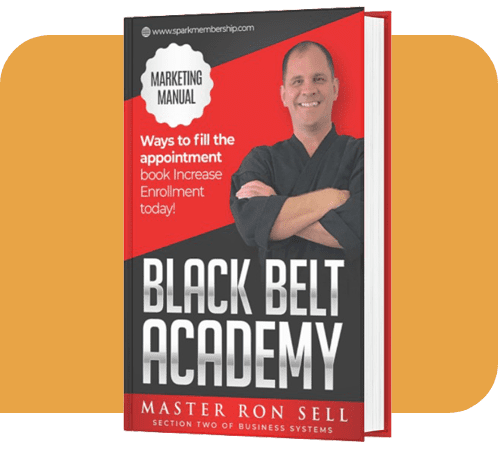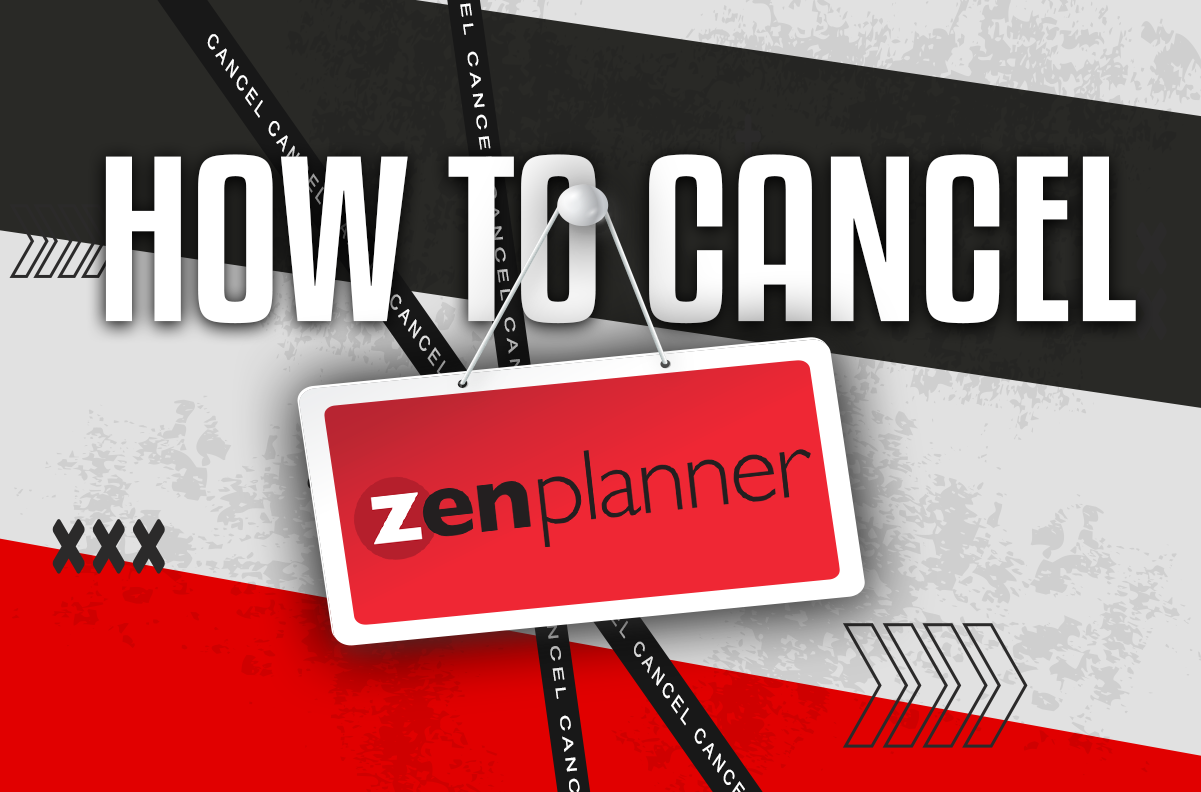
Running a fitness business requires a lot of coordination, organization, and management. A quality software can aid tremendously in streamlining this process. However, if you’re currently using Zen Planner and feel that it’s time for a change, we have got you covered. This guide will walk you through the process of cancelling your Zen Planner subscription and introduce you to a promising alternative: SparkMembership.
How to Cancel Zen Planner
Follow these simple steps to cancel your Zen Planner software service.
Step 1: Begin by logging into your Zen Planner account.
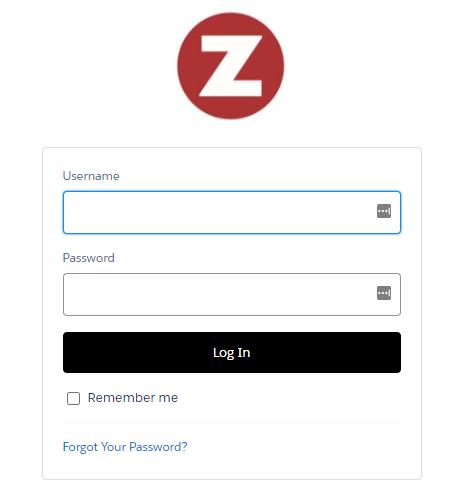
Step 2: Navigate to ‘Setup’ at the top menu of your account.
Step 3: In the ‘Setup’ menu, select ‘Account Info’.
Step 4: Within ‘Account Info’, find and click on the ‘Cancel’ option.
Step 5: You will then receive a Cancellation Request Form in your registered email.
Step 6: Fill out this form to request the cancellation.
Remember, you must complete the Cancellation Request Form 30 days prior to the date you wish to end your service. For instance, if you wish to terminate your service on June 30, you must fill out and submit the form by May 30.
Step 7: Once you have completed the form, send it through the designated channel.
Step 8: To make sure everything is set, you may also contact Zen Planner Support Team at help@zenplanner.com for assistance and confirmation of your cancellation.
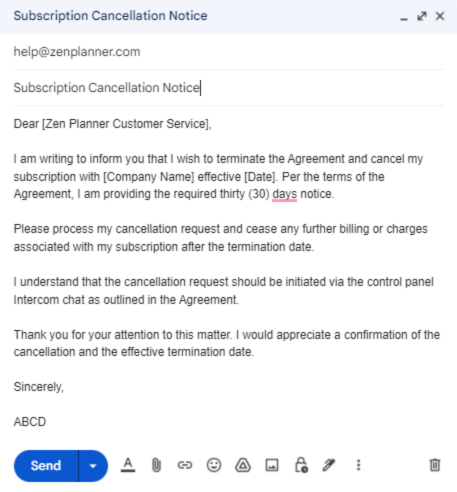
Please note that cancelling your software service does not necessarily cancel any payment processing and full service billing products. You’ll be required to pay any fees due through the effective date of termination.
FAQs
Once you cancel your Zen Planner software, the cancellation becomes effective at the end of your current billing cycle, which is about 30 days. It is recommended that you back up your data during this time, as access to your data may not be available post-cancellation. For further details, reach out to Zen Planner directly regarding their data retention and deletion policies.
According to the terms provided, all fees are non-refundable. So, if you cancel the software midway through the billing cycle, you would not be entitled to a refund.
The terms specify that termination will be effective at the end of the billing period in which the notice of termination is received. So, if you decide to cancel, your subscription would remain active until the end of the current billing period.
To turn off automatic payments on Zen Planner, you can go to your member’s profile > Membership > Under the billing section, click on Auto Payments OFF
Why SparkMembership is Your Next Best Move

SparkMembership isn’t just another fitness business management software. It’s a robust, user-focused tool designed to make gym, studio, or martial arts school management as streamlined and efficient as possible. Here are some reasons why switching to SparkMembership might be the best decision you can make for your fitness business:
- . A Commitment to Excellent Customer Service:
At SparkMembership, we prioritize our customers above everything else. Our dedicated customer service team is always ready to assist you promptly and efficiently, ensuring you feel supported throughout your journey with us.
- Comprehensive and Versatile Membership Management:
Whether you need to handle multiple drop-ins, manage group memberships, or streamline a registration process for all members, SparkMembership’s versatile system has got you covered. We designed our platform with flexibility in mind to cater to a variety of user needs.
- User-Friendly and Intuitive Experience:
Ease of use is a hallmark of SparkMembership. From navigating the interface to managing bookings, we’ve made everything as straightforward as possible. Our booking system is especially designed to be seamless and convenient, allowing users to make reservations without any hassles.
- Advanced Skill Tracking System:
We’ve put a lot of thought into our skill tracking system to make it robust, easy to use, and effective. With SparkMembership, you can record, track, and display all the necessary skills for each member with ease
- Reliable and Efficient Application:
Our high-performance application offers an optimal digital experience. With SparkMembership, you’ll have a reliable tool at your fingertips to manage your fitness business anytime, anywhere.
- Transparency You Can Trust:
We believe in complete transparency and honesty. With SparkMembership, you’ll receive upfront information about all our pricing and features. We’re committed to building a trustworthy relationship with you from day one.
Remember, the best way to understand what SparkMembership can offer you is to see it in action. We invite you to visit our features page for an in-depth look at how our platform can benefit your business.
Are you ready to enhance your fitness business operations? Try out SparkMembership today. You can book a live demo right here. We’re excited to be a part of your fitness business journey.