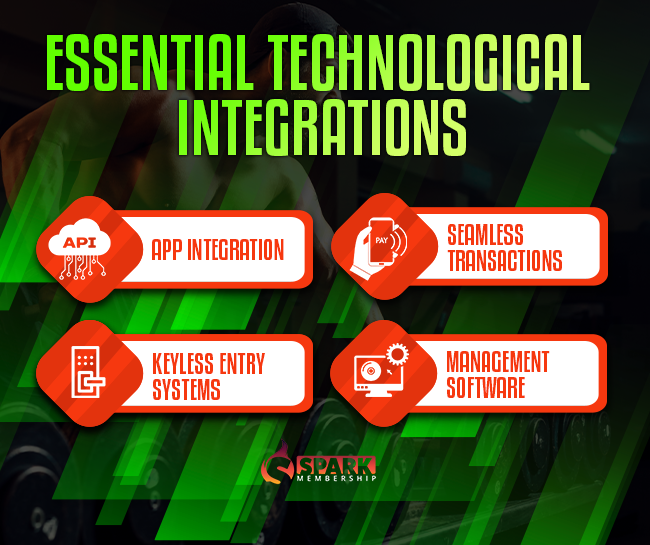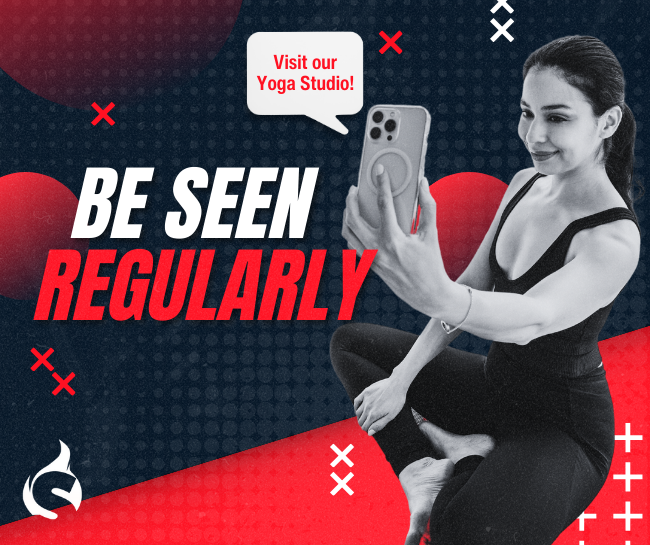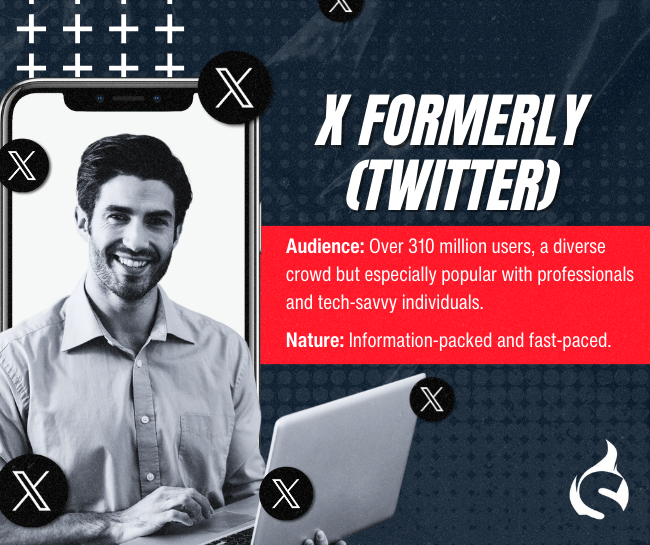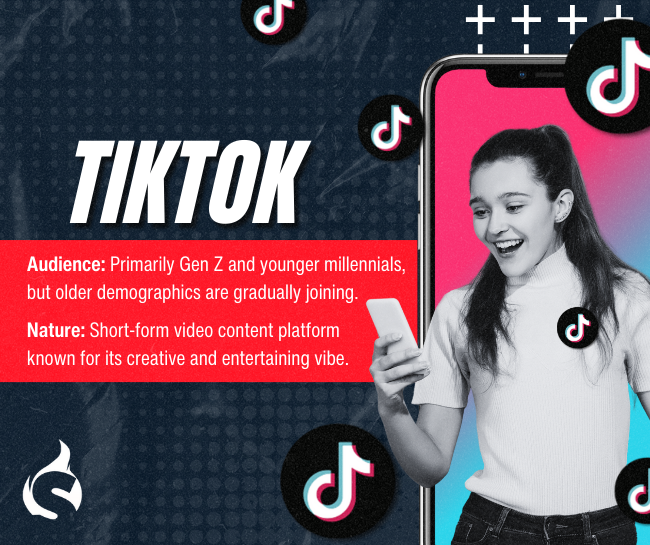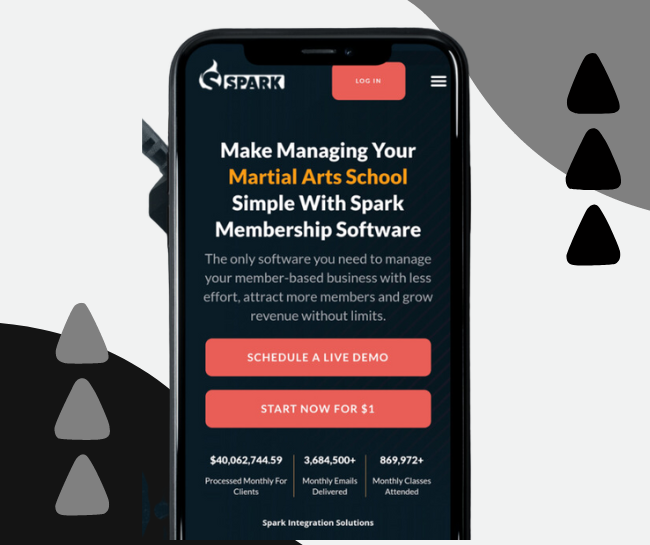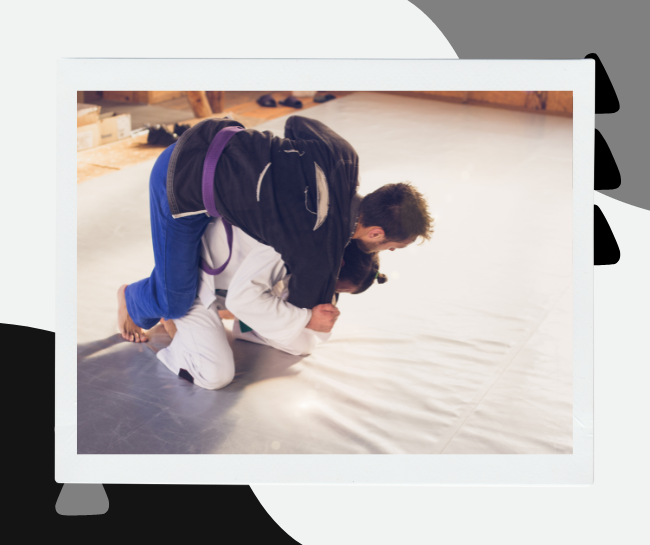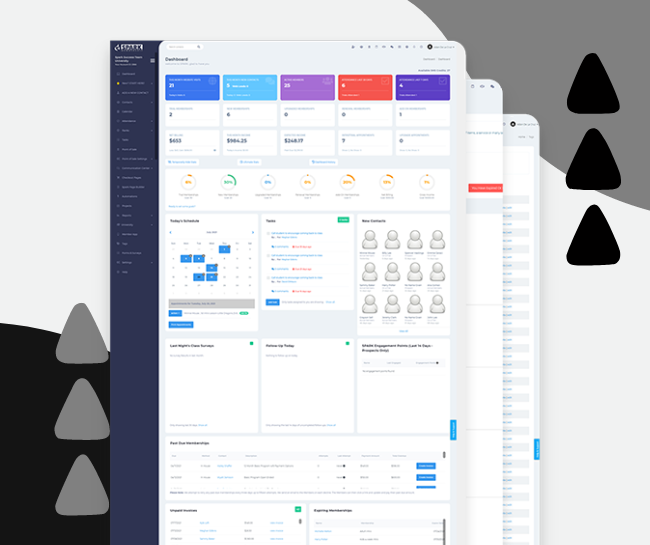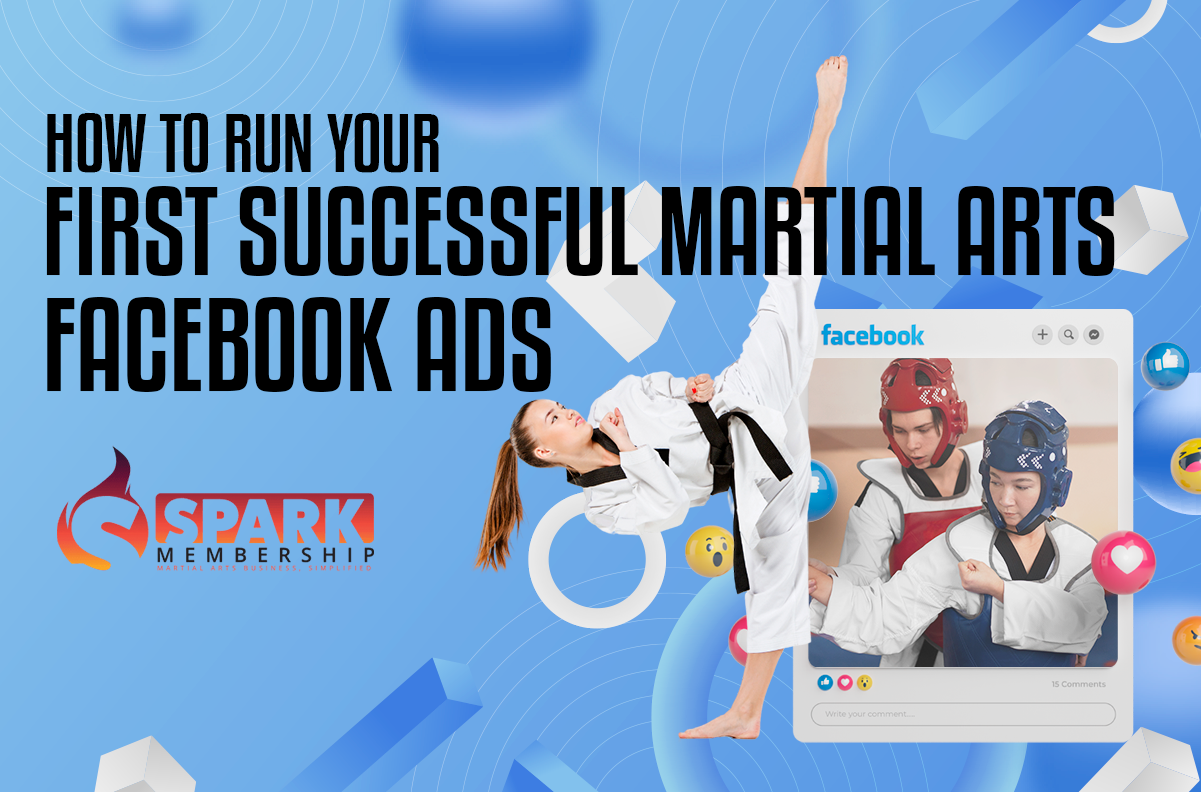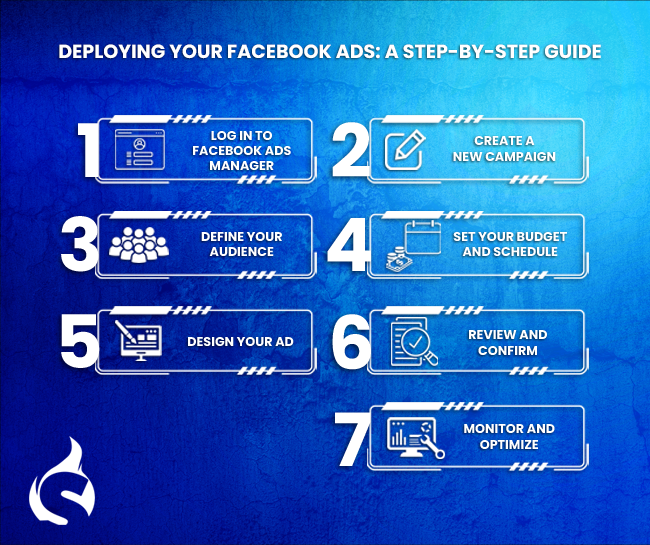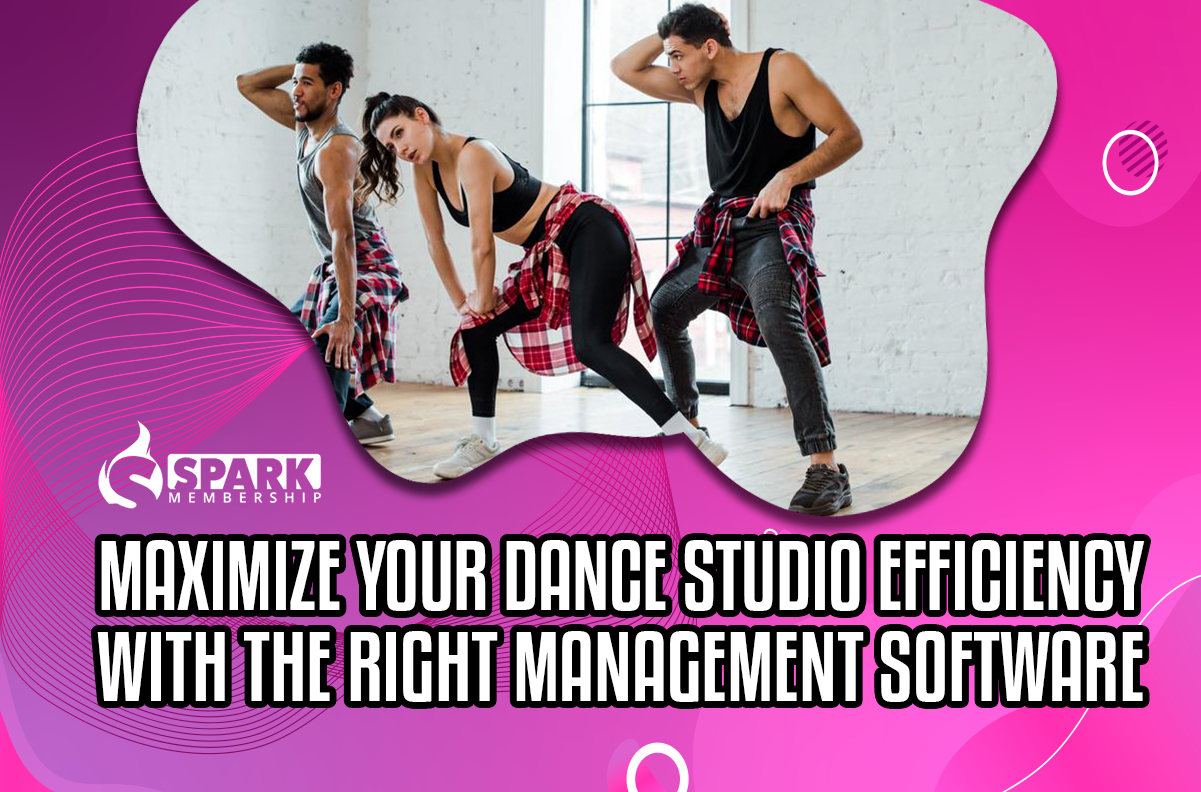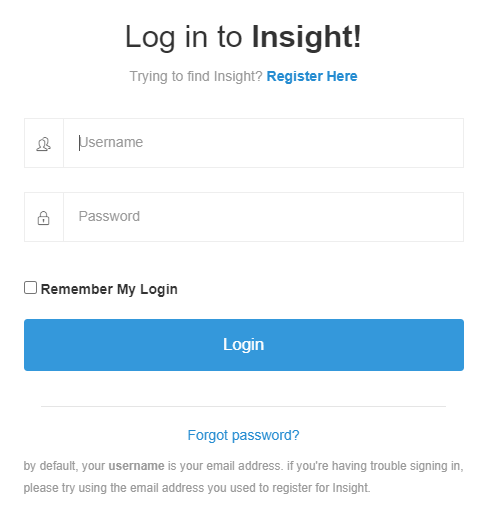The dance floor is more than a stage; it’s the foundation of every move and routine in a dance studio. Its condition directly impacts the safety, performance, and aesthetic appeal of the studio. Recognizing when to replace your dance studio flooring is crucial for maintaining an environment conducive to artistic excellence and physical safety. This guide will walk you through the signs that indicate it’s time for a flooring upgrade, ensuring your studio continues to be a haven for dancers.
Wear and Tear

Over time, even the best dance floors will show signs of wear and tear. Look for uneven surfaces, splinters in wood floors, or tears in vinyl. These can not only affect performance but also pose safety risks.
Safety Concerns

A key indicator for replacement is the safety of the dancers. If the floor becomes too slippery or too sticky, it can lead to falls or injuries. Also, pay attention to the floor’s shock absorption ability – a floor that’s too hard can be unforgiving on joints.
💡 Regular monitoring of safety concerns allows prompt replacement of flooring when needed, maintaining a safe and conducive space for dancers.
Aesthetic and Performance Issues

The look of your floor reflects on your studio’s professionalism. Discoloration, stains, or outdated style can diminish the overall appeal. Moreover, a floor that doesn’t provide the right level of traction can hinder performance, especially in styles like ballet or contemporary dance.
Maintenance Tips for Dance Floors
Maintaining your dance studio’s flooring is key to ensuring its longevity and safety. Regular, effective maintenance can significantly extend the life of your floor. Follow this checklist for optimal floor care:
Dance Floor Maintenance Checklist:
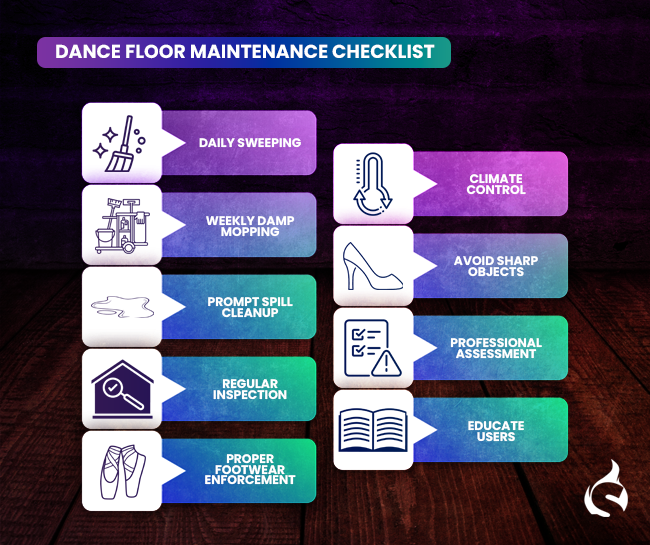
- Daily Sweeping: Remove dirt and debris with a soft-bristled broom or microfiber mop to prevent scratches.
- Weekly Damp Mopping: Use a well-wrung mop with a manufacturer-recommended cleaner to avoid moisture damage.
- Monthly Deep Cleaning: Perform a thorough clean using specialized dance floor cleaners to remove accumulated grime.
- Prompt Spill Cleanup: Immediately clean any spills to prevent slipping hazards and staining.
- Regular Inspection: Check for signs of wear, tear, or damage, especially in high-traffic areas.
- Proper Footwear Enforcement: Ensure that only appropriate dance shoes are used on the floor to reduce damage.
- Climate Control: Maintain consistent humidity and temperature levels to prevent warping or cracking.
- Avoid Sharp Objects: Ensure that items like heels, furniture, or equipment with sharp edges are kept off the floor.
- Professional Assessment: Annually, have a flooring professional assess the floor’s condition and perform any necessary repairs.
- Educate Users: Regularly remind dancers and staff about proper floor usage and maintenance practices.
💡 By adhering to this checklist, you can significantly enhance the performance and lifespan of your dance studio flooring, ensuring a safe and appealing environment for all your dance activities.
Your dance studio’s flooring is a critical investment in the safety and success of your dancers. Recognizing the signs for replacement, understanding maintenance and lifespan, and enforcing dance floor etiquette are key to ensuring this investment remains sound. Evaluate your current flooring and consider if it’s time for an upgrade. Remember, a well-maintained dance floor not only enhances performance but also speaks volumes about your commitment to your dancers’ safety and your studio’s excellence.
Revitalize your dance space with Spark Membership Software – your all-in-one solution for effortless studio management. Redefine memberships, automate marketing, and enhance the dancer experience in a snap!