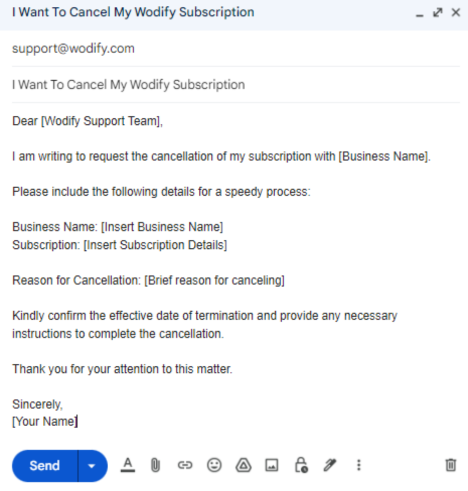Wodify is a popular fitness management software that helps gym owners and fitness studios manage their memberships, schedules, and payments. However, if you’re a current or potential user of Wodify software and are looking to cancel your account, this article will guide you through the process. We’ll provide a comprehensive guide on how to cancel your Wodify software account in just a few steps.
Cancelling Wodify Membership:
Here are two ways to cancel your Wodify membership:
- Option 1: Cancel through the business directly The first option is to contact your gym or fitness studio directly and ask them to cancel your Wodify membership. They can cancel your account on your behalf, and you’ll no longer be billed for the service.
- Option 2: Cancel via email The second option is to send an email to Wodify support requesting to cancel your account. Be sure to include your business name, email address associated with your account, and the reason for cancellation in the email.
💡 Cancelling your Wodify membership doesn’t have to be a headache. With our comprehensive guide on how to cancel Wodify software, you can take control of your subscription and make the process quick and easy.
Step-by-step guide on How to Cancel Wodify Software
Disabling Auto-Renewal:
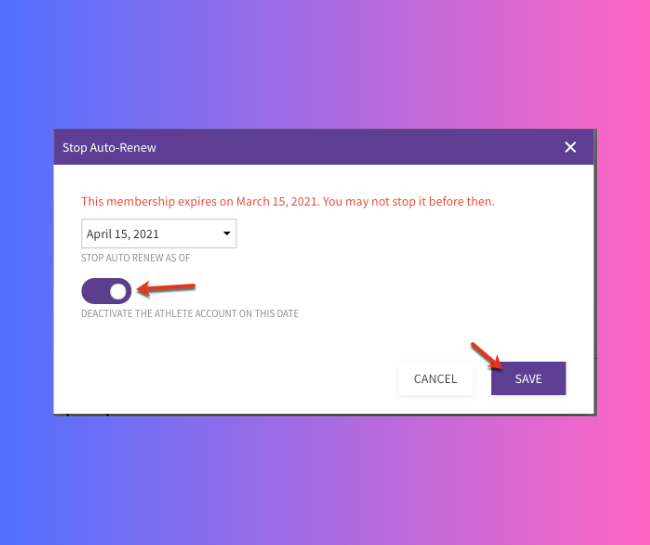
If you want to disable auto-renewal of your Wodify membership, follow these steps:
- Step 1: Log in to your Wodify account Log in to your Wodify account using your email and password.
- Step 2: Navigate to your Membership Settings From the dashboard, navigate to your Membership Settings, and select the membership plan you wish to cancel.
- Step 3: Disable auto-renewal Select the option to disable auto-renewal, and follow the on-screen instructions to complete the process.
Deactivating Wodify Account:
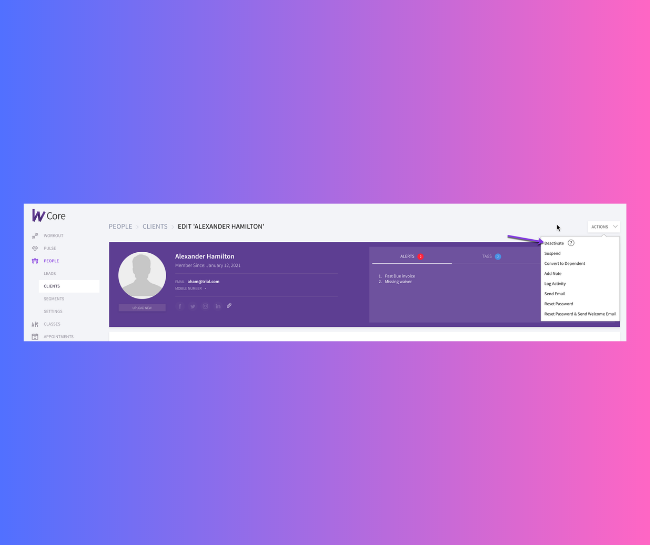
If you want to deactivate your Wodify account, follow these steps:
- Step 1: Log in to your Wodify account Log in to your Wodify account using your email and password.
- Step 2: Navigate to your Account Settings From the dashboard, navigate to your Account Settings, and select the option to deactivate your account.
- Step 3: Follow the on-screen instructions to complete the process.
Considering Alternative: SparkMembership

If you’re looking for an alternative to Wodify, you might want to consider SparkMembership. SparkMembership is a cloud-based gym management software that offers a range of features to streamline business processes and improve efficiency. Some of the key features of SparkMembership include:
- Membership management: Easily manage memberships, automate billing and payments, and offer customized plans to members.
- Scheduling: Create and manage schedules for classes, sessions, and events, and allow members to book and pay for them online.
- Point of sale: Sell products and services, manage inventory, and process payments seamlessly.
- Reporting and analytics: Access real-time data on membership, revenue, attendance, and more to make informed business decisions.
- Mobile app: Stay connected with members on the go and manage your gym operations from anywhere.
💡 When it comes to managing your fitness business, it’s important to consider alternative solutions like SparkMembership. And if you find yourself needing to cancel your Wodify software, our comprehensive guide can help simplify the process and save you time. Stay focused on what matters most – helping your clients achieve their fitness goals.
By switching to SparkMembership, you can benefit from a range of features that can help you automate your business processes and improve efficiency, allowing you to focus on providing high-quality services to your members.
Canceling your Wodify account can be a simple and efficient process if you follow the steps outlined in this article. Be sure to cancel your account through the business directly or via email, disable auto-renewal if necessary, and deactivate your account if you no longer need the service. Remember, canceling your Wodify account correctly is important to avoid future billing and ensure that you’re not charged for a service you no longer need.