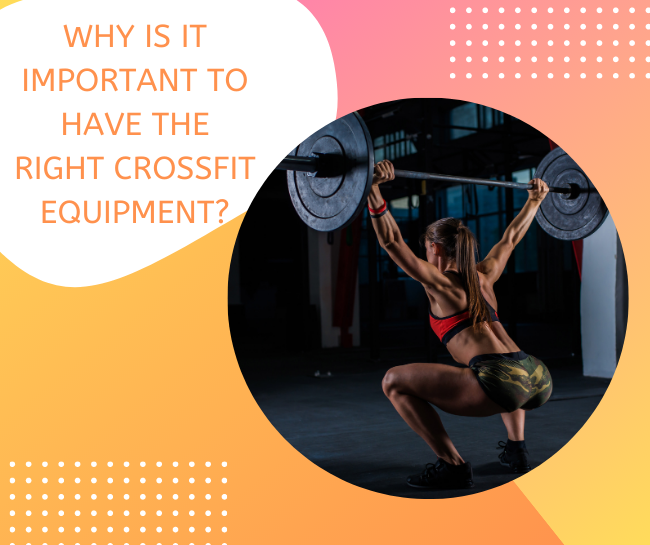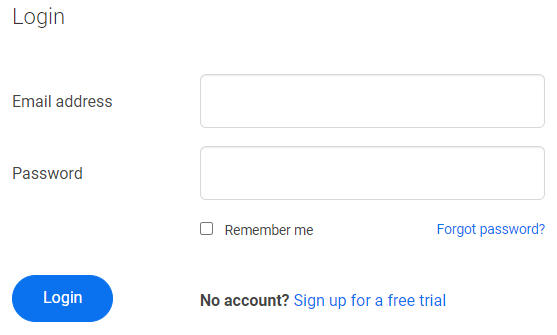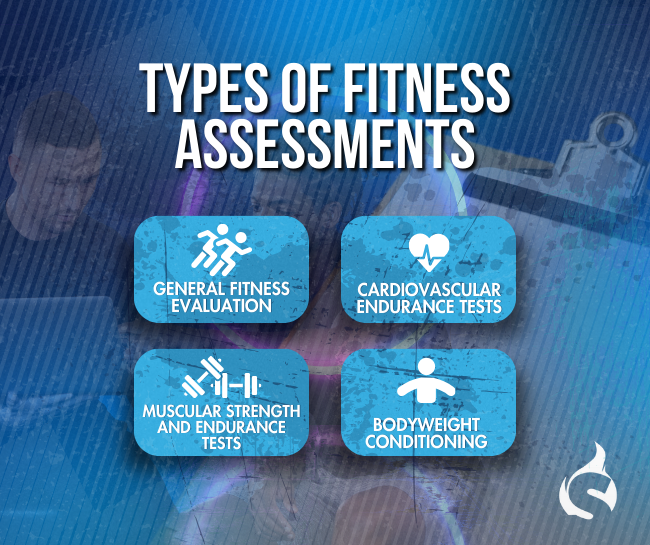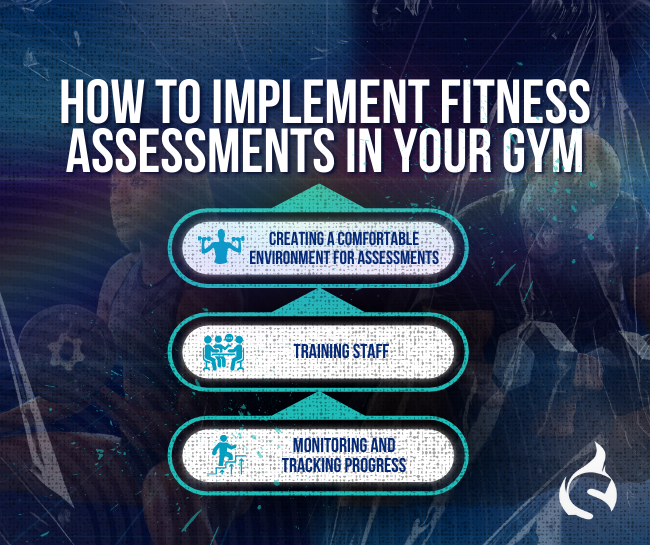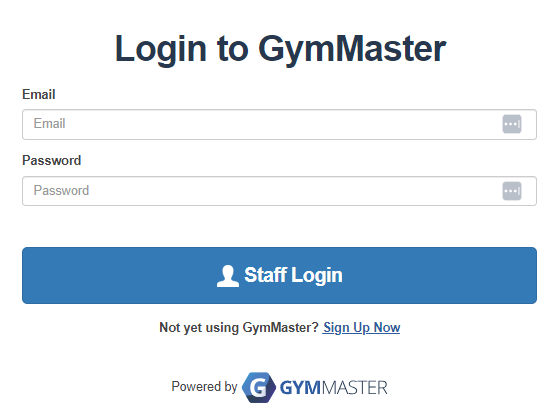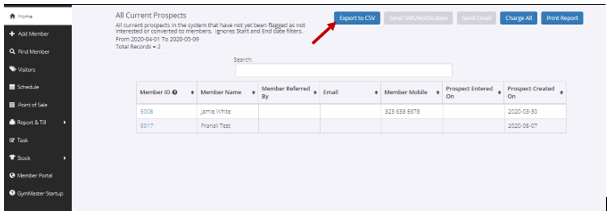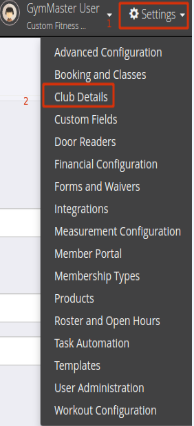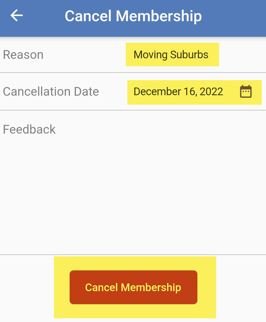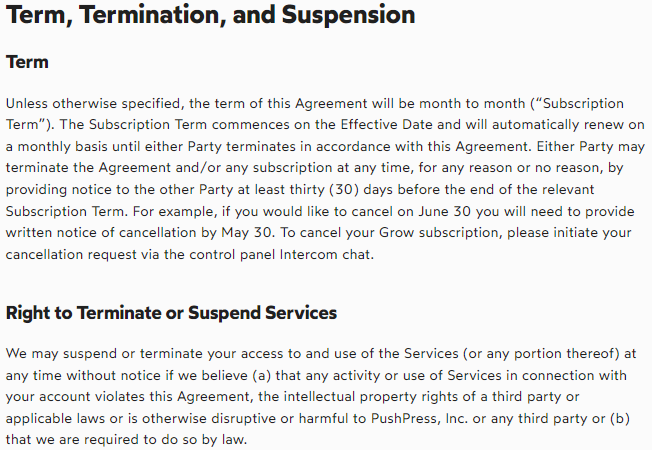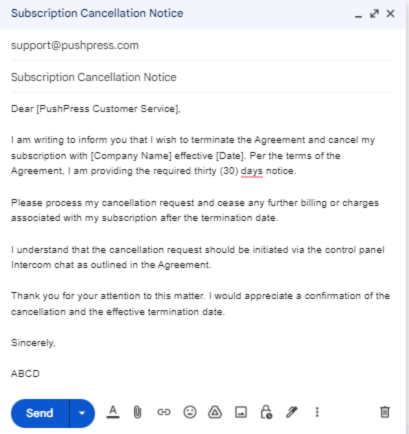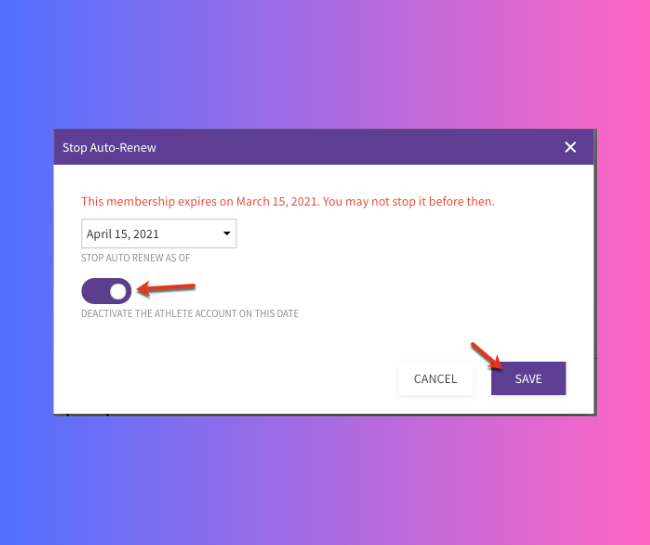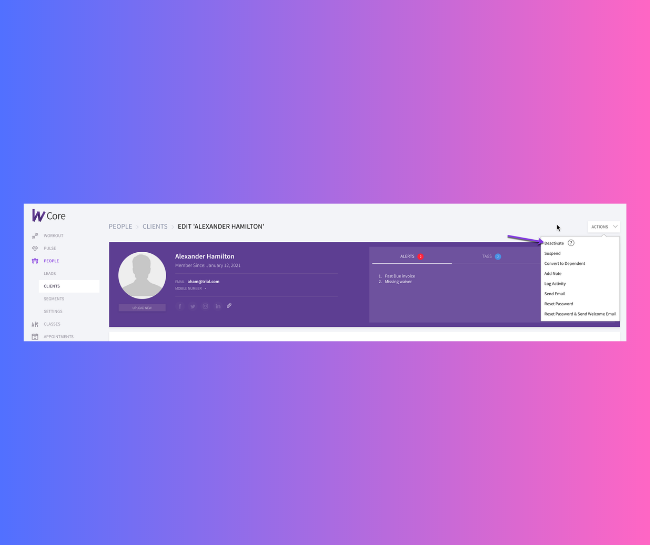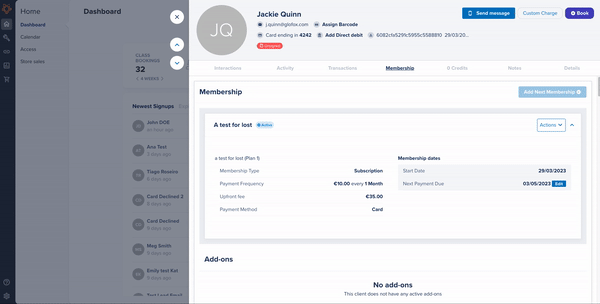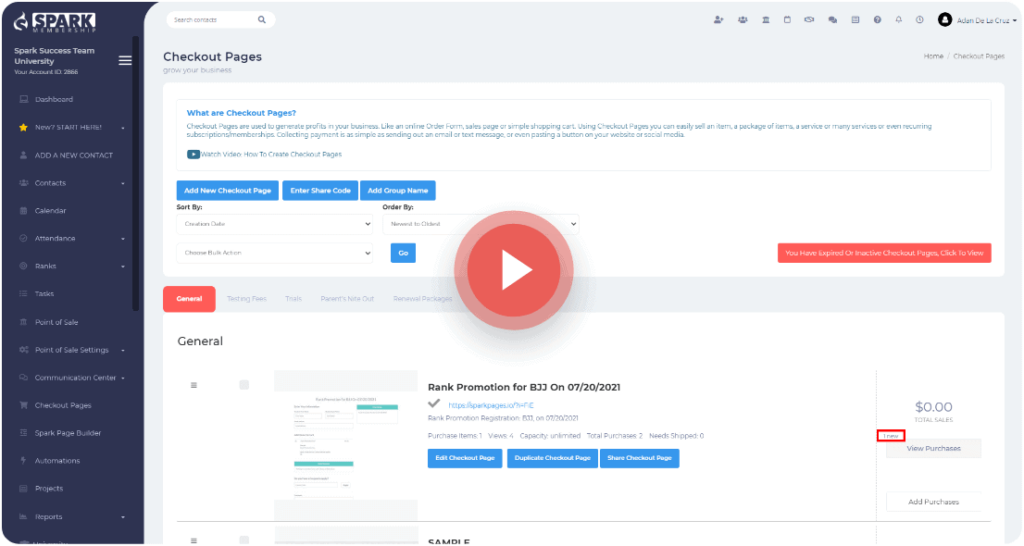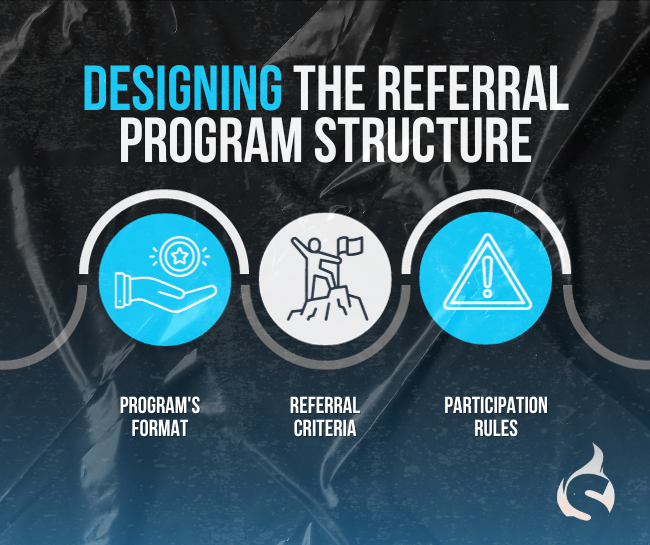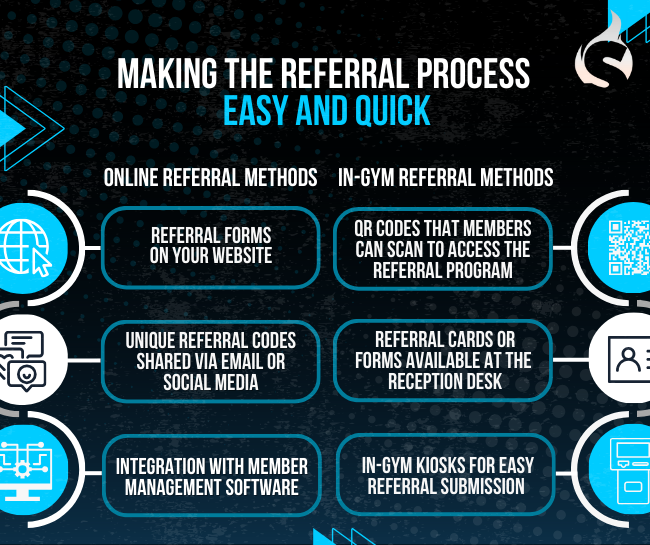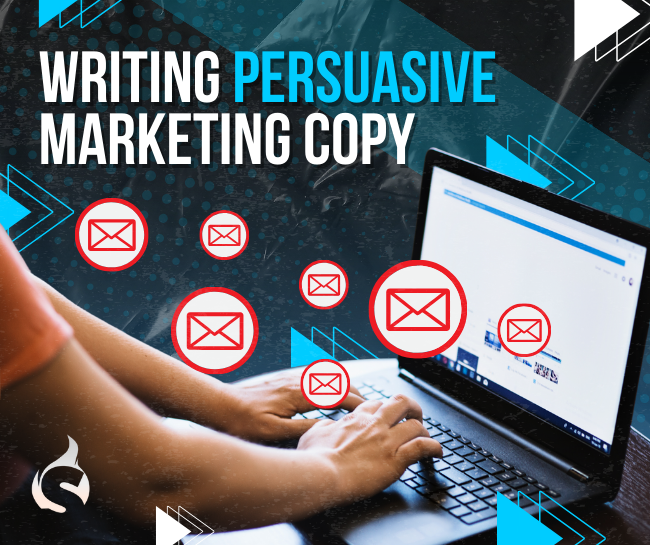Are you looking to move away from Kicksite but don’t know how to cancel your subscription? Don’t worry. In this blog post, we’ll walk you through the process step by step. And once you’re done, we’ll introduce you to an exciting alternative, SparkMembership, that’s designed to empower your fitness business.
Canceling Your Kicksite Subscription
Canceling your Kicksite service is a straightforward process. Here’s how:
- Log in to your Kicksite account.
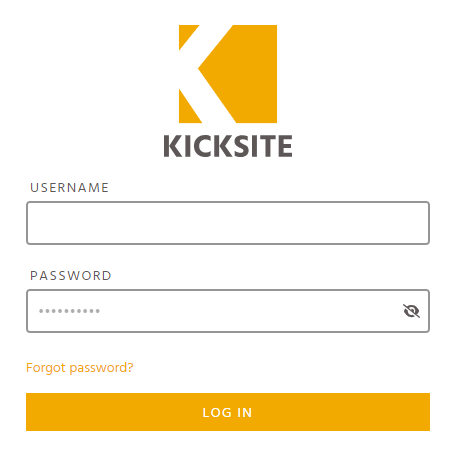
- Navigate to the Account Billing section.
- In this section, you will find the cancellation request form.
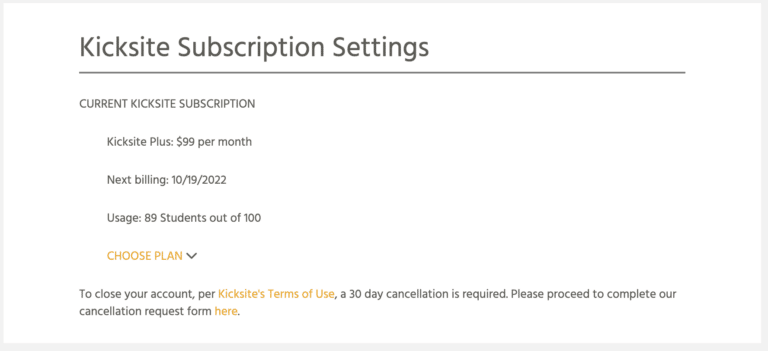
- Fill out the form and submit it. This will serve as your written 30-day cancellation notice to Kicksite.
- Once your form submission is received, a member of the Kicksite team will contact you to finalize your cancellation request.
Remember, all purchases are non-refundable, and you’re obligated to pay any fees or charges that have accrued prior to the effectiveness of your cancellation. After the 30-day cancellation process is complete, you will no longer be billed for Kicksite services and won’t have access to them. If you’re unsatisfied with their services, you can reach out to Kicksite’s support at support@kicksite.net or call 877-372-7950.
Frequently Asked Questions
A: After cancellation, Kicksite maintains some data for site management. However, details about post-cancellation data handling are not indicated in their terms of use. It’s best to contact Kicksite directly for specifics.
A: Unfortunately, Kicksite Software doesn’t offer refunds for cancellations midway through the billing cycle. As per their policy, all purchases are non-refundable. This means that even if you cancel your services, you are still obligated to pay any fees or charges accrued prior to the effectiveness of the cancellation.
A: Unfortunately, Kicksite Software doesn’t offer refunds for cancellations midway through the billing cycle. As per their policy, all purchases are non-refundable. This means that even if you cancel your services, you are still obligated to pay any fees or charges accrued prior to the effectiveness of the cancellation.
A: Yes, you can reactivate your account. For the reactivation process, you should contact Kicksite directly.
A: When you submit a cancellation request through your Kicksite account, it triggers a 30-day cancellation process. A member of the Kicksite team will contact you to finalize the cancellation. After this 30-day period, your account will be officially cancelled, you will not be billed further, and you won’t have access to Kicksite services.
Finding the Right Replacement: SparkMembership
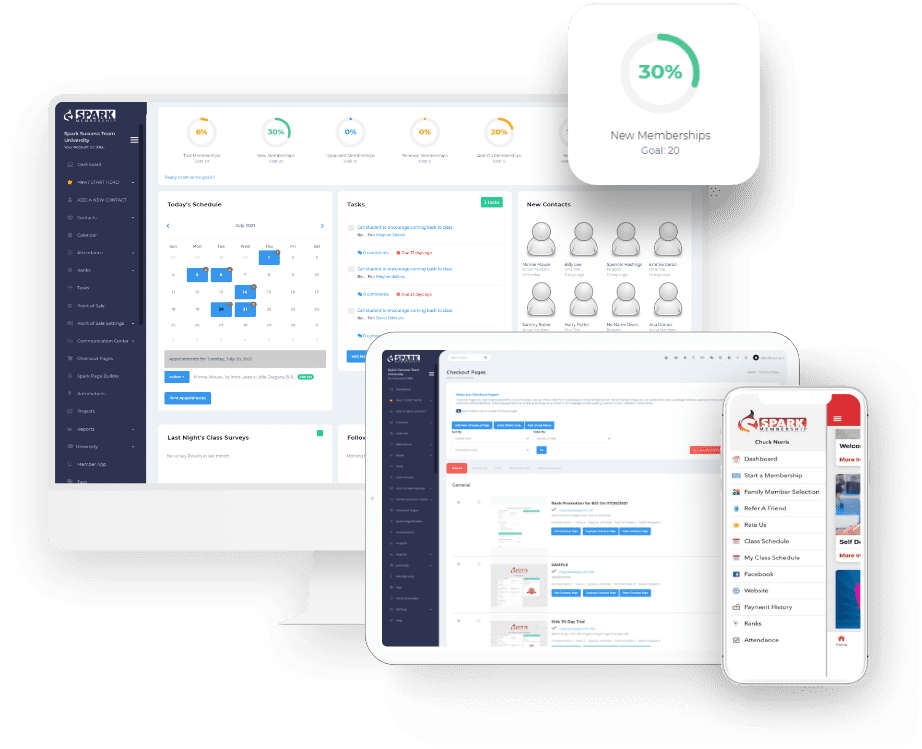
If you’re looking to cancel your Kicksite subscription, the natural next step is to find a fitting replacement. That’s where SparkMembership comes into play. It is purpose-built for businesses in the fitness industry such as gyms, studios, and martial arts schools, and offers a wide range of advanced features:
- Simplified Membership Management: Streamline your operations with our user-friendly system that manages membership databases efficiently.
- Comprehensive Reporting and Analytics: Gain valuable insights into your business performance with our robust analytics tool, enabling data-driven decision making.
- Seamless Communication: Improve your member relations with our integrated communication feature, allowing for instant messaging, notifications, and updates.
- Automated Billing: Save time and reduce errors with our automated billing system, ensuring a smooth payment process for your members.
- Online Booking: Empower your members to book classes or sessions online, offering them convenience and improving your operations.
- Customized Marketing Tools: Leverage our marketing tools to help attract new members and retain existing ones, driving your business growth.
To discover more about these powerful features and what they can do for your fitness business, visit our features page. But the best way to fully understand SparkMembership’s potential is to see it in action, which is why we invite you to book a live demo. This one-on-one session lets you explore how our platform can help your business thrive. Book your demo today here.
With SparkMembership, you’ll not just replace your current software, but upgrade to a more efficient and effective system tailored to your fitness business’s unique needs.