
Whether you’re switching software or refining your business operations, cancelling your GymMaster subscription should be an easy, streamlined process. In this guide, we’ll take you through the straightforward steps needed to successfully terminate your GymMaster membership while securing your data for future use.
Easy Steps to Cancel Your GymMaster Subscription
- Sign in to GymMaster:
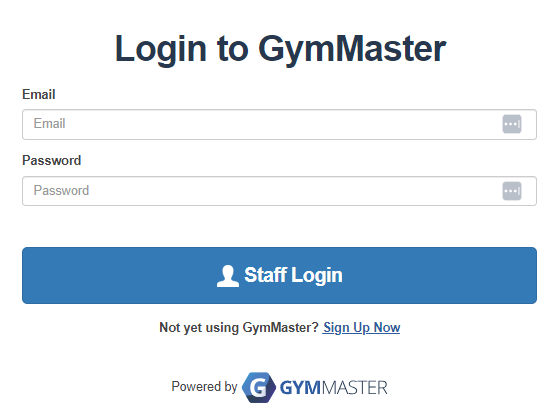
First, you need to log into your GymMaster account.
- Save Your Data:
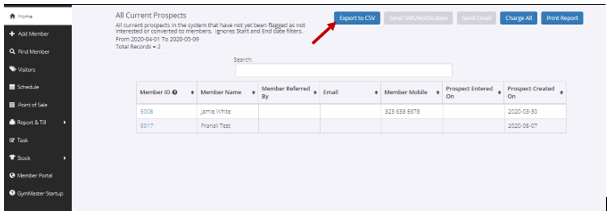
If you want to keep any specific data, create reports within GymMaster and then choose “Export to CSV”. This allows you to upload your data elsewhere easily. Additionally, during the cancellation process, you’ll have the opportunity to export all your data by clicking a button when asked.
- Go to Club Details:
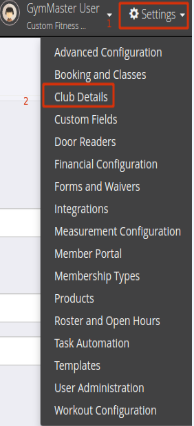
Next, navigate to the “Settings” section and select “Club Details.”
- Start the Cancellation:
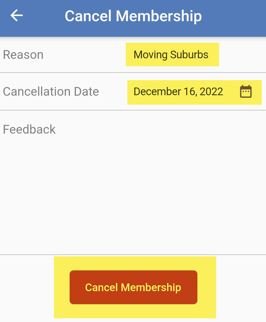
In the “GymMaster Account” section, find and click on the “Cancellation” option.
By following these straightforward steps, you can easily cancel your GymMaster membership. We believe in giving you the autonomy to make choices that best align with your fitness business needs, and we’re here to assist you throughout your journey.
FAQs
GymMaster’s privacy policy does not explicitly state what happens to your data after cancelling the service. However, it is common practice for companies to retain user data for a certain period of time for legal and operational reasons. You can request a copy of your personal information that you may need for data transfer. If you have specific concerns, it would be best to contact GymMaster directly.
The terms of trade state that all fees are non-refundable, meaning that you likely cannot get a refund if you cancel the service midway through the billing cycle.
GymMaster does not enforce lock-in contracts or impose any minimum period of membership, so you should be able to cancel your GymMaster Software right away.
Based on GymMaster, please contact them at support@gymmastersoftware.com for account reactivation requests.
Now that you’re familiar with the process of cancelling your GymMaster subscription, we’d like to take a moment to discuss how you can significantly improve your fitness business management with SparkMembership.
Why Switch to SparkMembership?

Given the difficulties users have faced with GymMaster, it’s clear you need a robust and reliable alternative. SparkMembership is designed to fill these gaps, offering:
- Top-Tier Customer Support: At SparkMembership, we believe every client deserves high-quality service and support. Our team is available and ready to assist you promptly, ensuring your needs are always met, and your operations never have to stand still.
- Reliable Payment and Membership Management: SparkMembership offers consistent, accurate payment processing and secure membership setups. Our software is designed to handle all administrative tasks efficiently and accurately, eliminating issues such as double-charged members and deleted payments.
- Intuitive User Experience: Our user-friendly interface is designed with both the business owner and the customer in mind. We’ve eliminated unnecessary complications, making registration, booking, and event changes seamless and efficient.
- Efficient Booking System: Unlike the time-consuming process experienced in some other software, SparkMembership ensures quick and easy appointment scheduling, improving the experience for your clients and the efficiency of your business.
- Stable and Consistent Updates: We strive for consistency and stability in our software updates. SparkMembership ensures that any system improvements are thoroughly tested and implemented without causing disruptions in your day-to-day operations.
You don’t need to take our word for it. To truly appreciate how SparkMembership can revolutionize your fitness business operations, we invite you to see the full features of our platform. Discover how our software can streamline your operations, improve client engagement, and drive your business’s growth.
Transitioning from GymMaster to SparkMembership is more than just a software change; it’s a move towards improved business efficiency. Explore these improvements first-hand by scheduling a live demo. Let SparkMembership propel your fitness business to the next level.