
Glofox software is a fitness management system designed to help gym owners and fitness studios manage their memberships, schedules, and payments. However, if for some reason you need to cancel your subscription, this article will guide you through the process.
How to Cancel Glofox Software
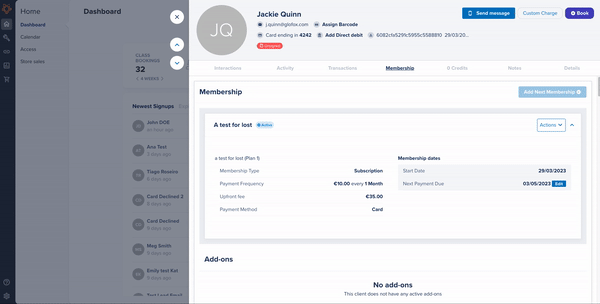
Here’s a step-by-step guide on how to cancel your Glofox subscription.
Step 1: Log in to your Glofox account. Log in to your Glofox account using your email and password.
Step 2: Navigate to your subscription settings from the dashboard. Navigate to your subscription settings, and select the subscription plan you wish to cancel.
Step 3: To Cancel your Subscription Select the option to cancel your subscription, and follow the on-screen instructions to complete the process. Be sure to provide feedback on why you’re canceling your subscription to help Glofox improve their services.
FAQ’s
After canceling Glofox, your data will be retained for a period of 30 days. During this time, you can request a copy of your data. The specific duration varies based on the type of information and its use. Once your data is removed from the platform, it is deleted or destroyed using appropriate security measures to prevent reconstruction or access.
According to the information provided in the Glofox policy and terms of use, there is no specific mention of their refund policy. It is advisable to review the terms and conditions of your subscription agreement with Glofox or contact their customer support
The Glofox policy and terms of use do not specify a specific timeframe for canceling the service. To cancel your Glofox subscription, it is recommended to refer to the cancellation process outlined in your subscription agreement or contact Glofox customer support directly. They will be able to provide you with the necessary instructions and guide you through the cancellation process.
Why Switch to SparkMembership?

Now that you know how to cancel your Glofox subscription, it’s time to consider the next step for your fitness business. This is where SparkMembership comes in.
With SparkMembership, you get more than just a software solution – you gain a partner committed to helping you manage and grow your fitness business effectively. Here’s why SparkMembership is a smart choice:
- Streamlined Operations: From membership management to scheduling and payment processing, SparkMembership streamlines all aspects of your fitness business.
- Powerful Marketing Tools: Our suite of marketing tools help you attract new members and keep current ones engaged.
- Unmatched Support: We provide 24/7 support to ensure your operations run smoothly.
If you’re curious to dive deeper and explore how SparkMembership can revolutionize your fitness business, we encourage you to check out our features.
Book a Live Demo
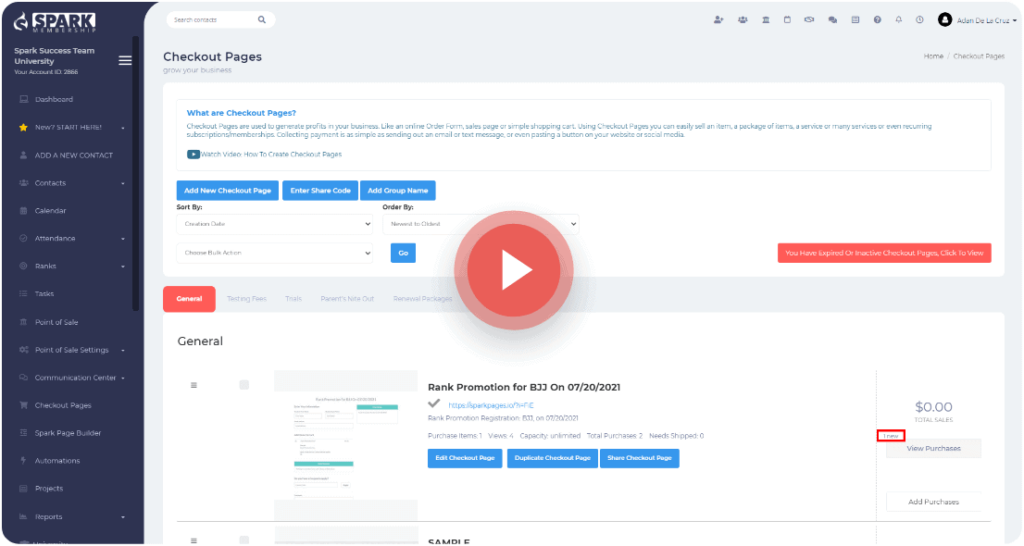
If you’re intrigued by the possibilities that SparkMembership brings to your fitness business, we invite you to schedule a live demo. This gives you a chance to see the platform in action, understand its capabilities, and ask any questions you may have.
💡 Switching software platforms can be a big decision, but we’re confident that once you see what SparkMembership can do, you’ll understand why so many fitness businesses are making the switch.
Take the first step towards a more successful fitness business today.