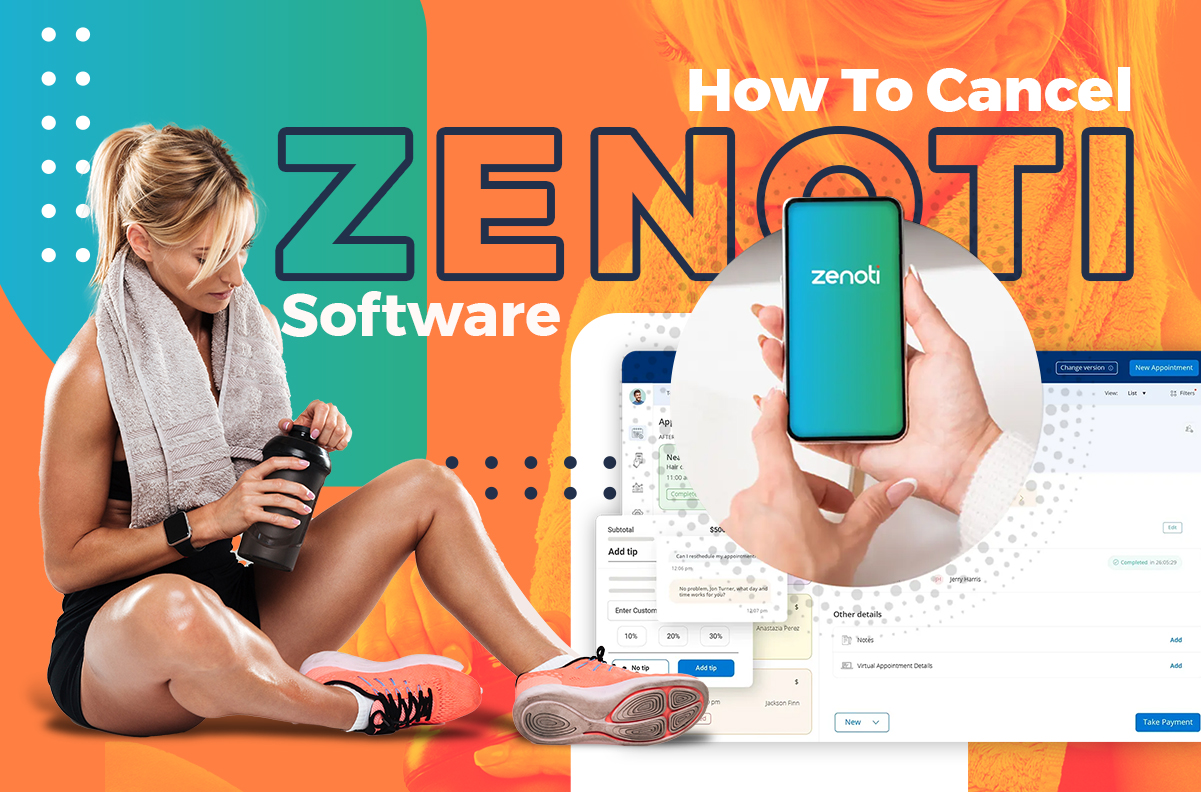
Zenoti is a leading software solution used by spas, salons, and fitness studios to manage bookings, payments, and overall operations. However, like any technology, it may not always be the right fit for every business. Whether due to a change in requirements, cost concerns, or simply wanting to try something different, you might find yourself needing to cancel your Zenoti subscription. This article provides a comprehensive guide to help you do just that. In addition, we’ll also explore a promising alternative to Zenoti – SparkMembership.
Step-by-Step Guide on How to Cancel Zenoti Software
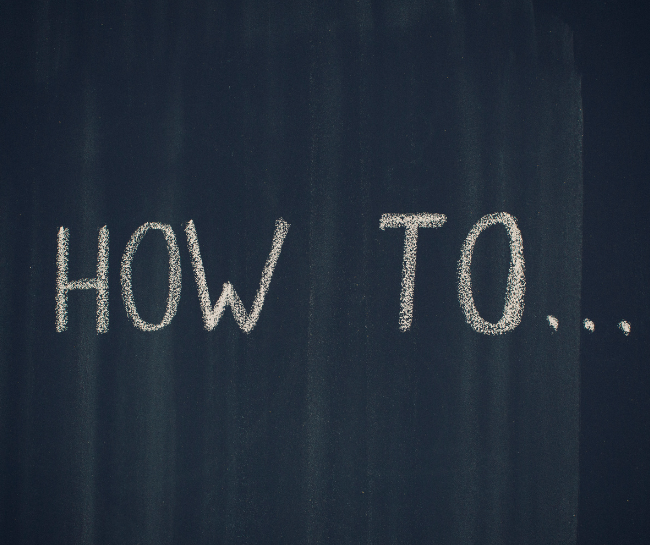
Before moving ahead with the cancellation process, it’s essential to review your current contract with Zenoti, as some agreements may involve penalties or conditions for early termination.
Pre-cancellation considerations:
- Check the term of your agreement and understand any potential cancellation fees.
- Back up any necessary data from your Zenoti account as you may lose access to it post-cancellation.
Cancellation instructions:
- Log into your Zenoti account.
- Navigate to the ‘Account Settings’ section.
- Click on the ‘Subscription’ tab.
- Follow the prompts to ‘Cancel Subscription.’
- Confirm cancellation when asked.
Potential issues and solutions during cancellation:
If you encounter difficulties during the cancellation process, reach out to Zenoti’s customer support team for assistance. It’s recommended to document any communication for reference.
💡With clarity and confidence, you’ll navigate through the process seamlessly, allowing your business to break free from limitations and embrace the future of success.
FAQ about Zenoti Software Cancellation
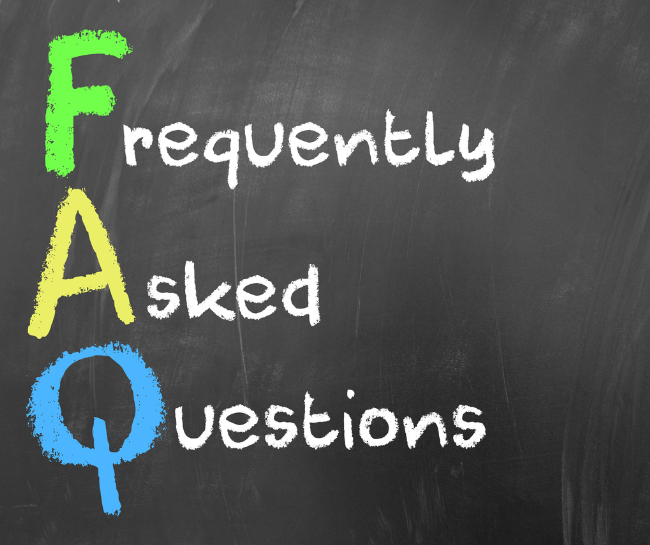
- Is there a cancellation fee with Zenoti? This depends on the terms of your agreement. Check your contract or contact Zenoti’s support team for specifics.
- What happens to my data after cancellation? Typically, you lose access to your data after cancellation, so ensure you back up any necessary information beforehand.
- Can I reactivate my Zenoti subscription after cancellation? Usually, yes. Contact Zenoti’s customer support to inquire about reactivation.
Considering Alternative: SparkMembership

If you’re seeking an alternative to Zenoti, consider SparkMembership. A comprehensive membership management software, it offers unique features such as:
- Robust Member Management: Comprehensive member profiles, automated renewal reminders, and segmentation capabilities.
- Event Management: Seamless event registration, scheduling, and tracking.
- Communication Tools: Email marketing capabilities and automated notifications.
💡 When compared to Zenoti, SparkMembership shines in its flexibility and user-friendly interface, making it a strong contender for businesses seeking to switch.
Wrap Up

While canceling a software subscription can feel daunting, this guide aims to streamline the process for Zenoti users. Don’t forget to consider alternatives like SparkMembership to ensure your business operations remain smooth and effective. If you have more questions or need further guidance, don’t hesitate to reach out for more support. Remember, the goal is to find the right solution that fits your business needs.
Explore our latest blog on “Boosting Your Gym’s Success with Weight Lifting Tracking” and discover valuable insights to propel your gym to new heights. Don’t forget to leverage Spark Membership Software for seamless membership management.