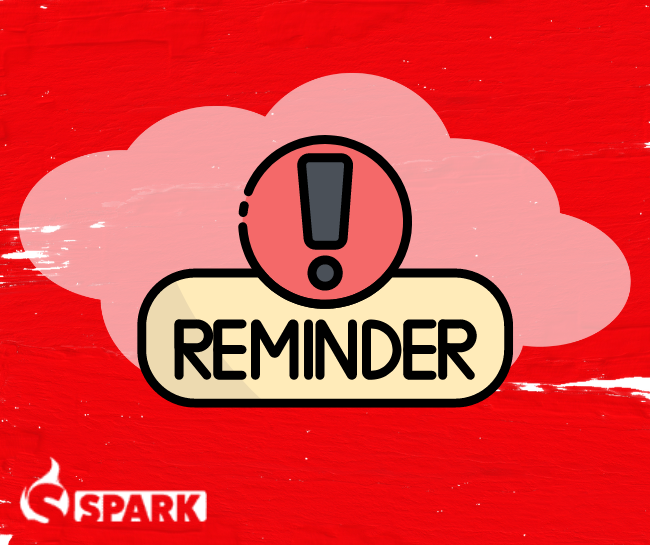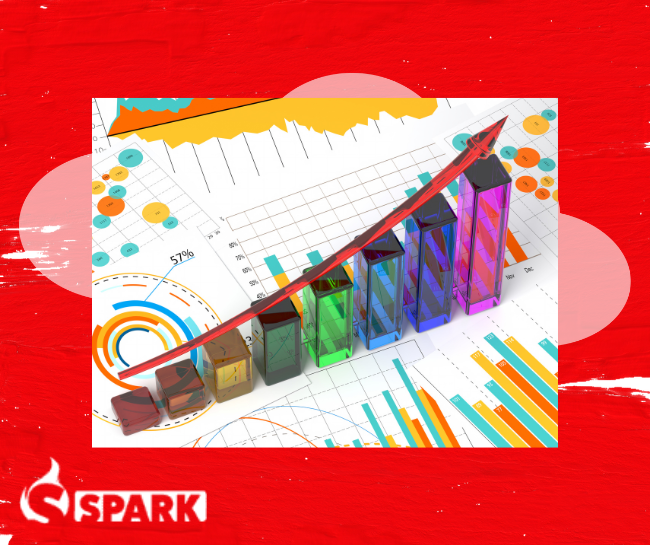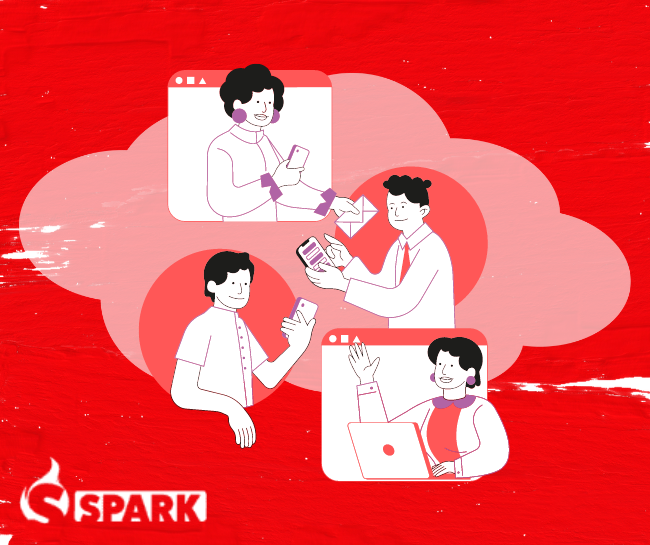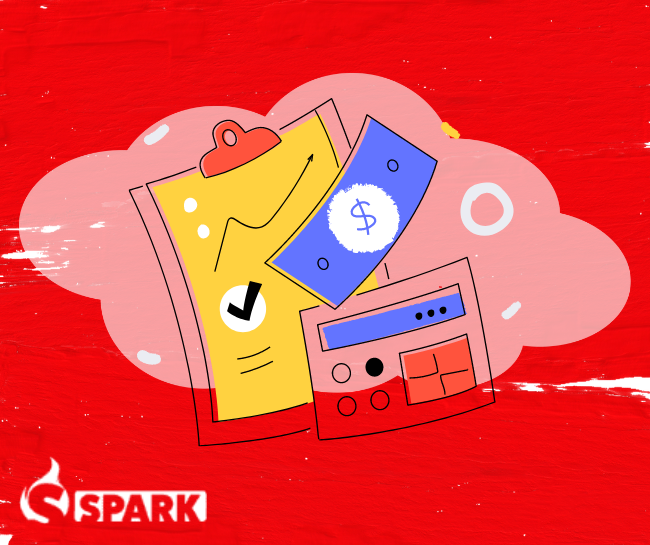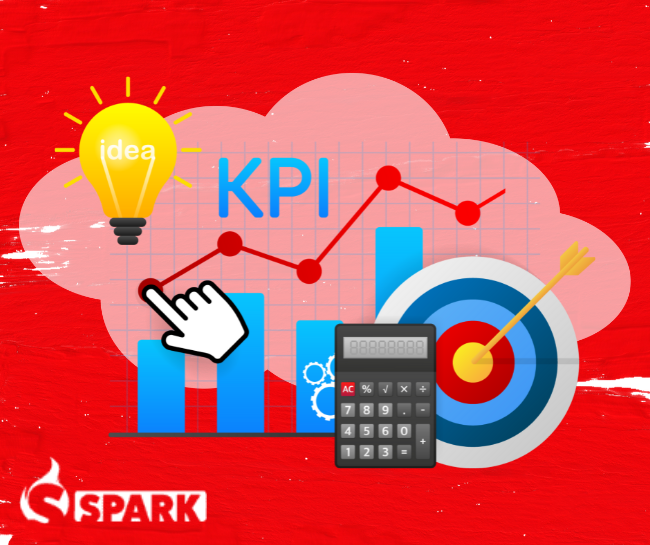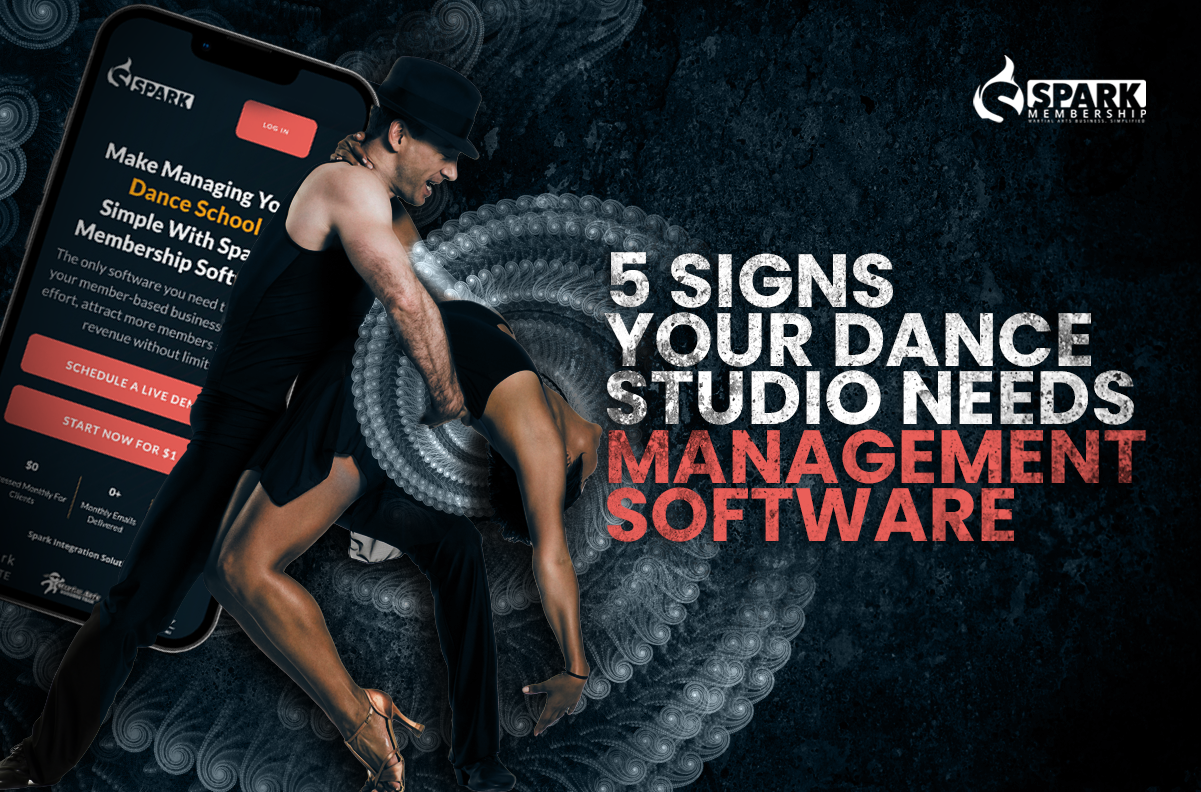
As a dance studio owner, you understand the intricate dance between artistry and administration. While the passion for dance drives your studio forward, efficient management ensures smooth operations. In today’s digital age, leveraging technology is essential for optimizing your studio’s efficiency. This article explores five signs that indicate your dance studio could benefit from management software, offering solutions to streamline your operations and elevate your studio’s performance.
💡 Dance studio management software simplifies administrative tasks like scheduling classes, managing student records, tracking payments, and generating reports, revolutionizing daily operations.
Sign 1: Overwhelmed Administrative Tasks
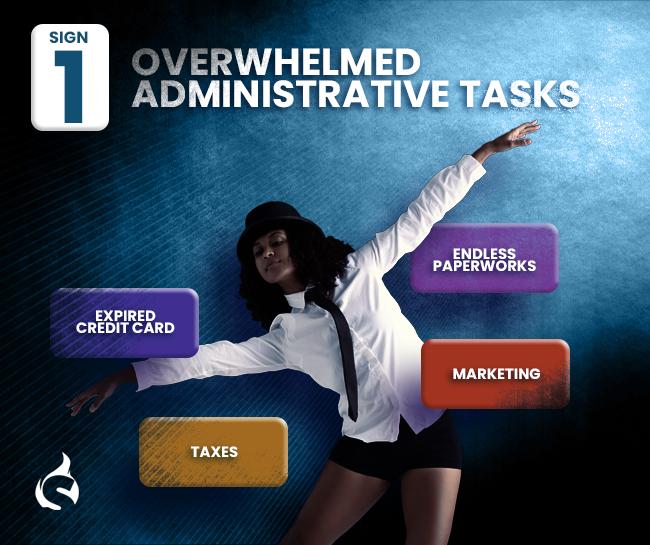
Running a dance studio involves managing a myriad of administrative tasks, from scheduling classes to handling registrations and communicating with students and parents. However, relying solely on manual processes can quickly lead to overwhelm. Tracking student attendance, managing instructors’ schedules, and processing payments become increasingly challenging as your studio grows.
Dance school management software simplifies administrative tasks by automating processes such as class scheduling, student registration, and communication. By digitizing administrative workflows, you can streamline operations, reduce errors, and free up valuable time to focus on nurturing your dancers’ talents.
Sign 2: Inefficient Class Scheduling
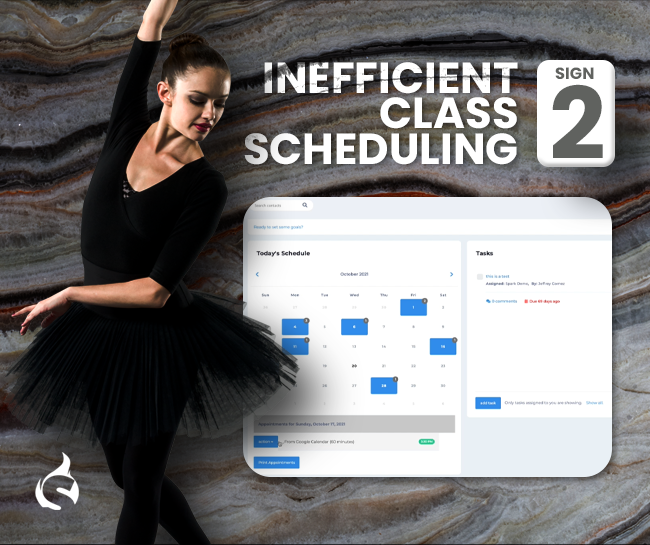
Efficient class scheduling is crucial for optimizing studio resources and accommodating students’ needs. However, manual scheduling methods often result in conflicts, double bookings, and underutilized studio space. These inefficiencies not only disrupt the flow of classes but also impact the overall experience for students and instructors.
With dance studio management software, you can create and manage class schedules effortlessly. Advanced features such as drag-and-drop scheduling, recurring class options, and real-time updates empower you to optimize class schedules, minimize conflicts, and maximize studio capacity. By ensuring smooth scheduling processes, you can enhance the learning experience for your students and improve instructor satisfaction.
Sign 3: Lack of Communication

Clear and effective communication is essential for fostering a positive studio environment and building strong relationships with students and parents. However, relying solely on emails, phone calls, or bulletin boards can lead to miscommunication, missed messages, and frustration among stakeholders.
Dance school management software provides centralized communication tools that enable seamless interaction between studio administrators, instructors, students, and parents. From sending automated reminders and announcements to facilitating two-way communication via messaging platforms, software solutions enhance transparency, engagement, and collaboration within your dance community.
Sign 4: Payment and Billing Issues
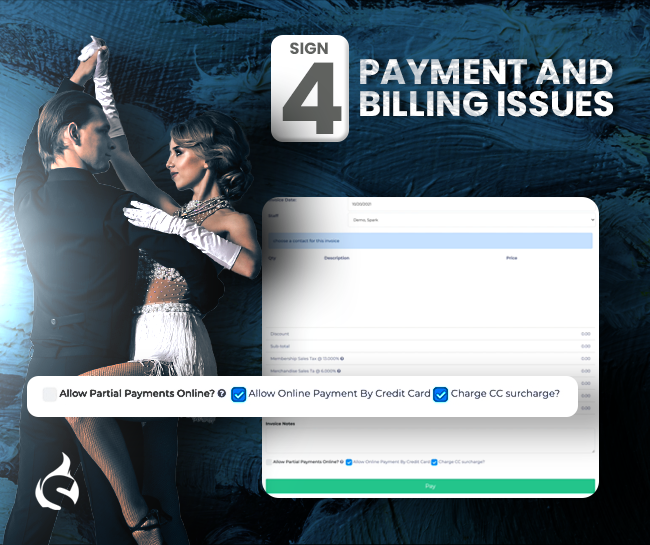
Managing payments and billing can be a daunting task for dance studio owners, especially when dealing with cash or checks, tracking outstanding balances, and reconciling accounts manually. Late payments, missed invoices, and billing errors can strain your studio’s finances and impact cash flow.
Dance studio software simplifies payment and billing processes by offering integrated payment solutions, automated invoicing, and online payment portals. By enabling secure and convenient payment options, such as credit card processing and recurring billing, software solutions streamline financial transactions and ensure timely payments. Additionally, robust reporting features provide insights into revenue streams, outstanding balances, and financial performance, empowering you to make informed decisions and optimize your studio’s financial health.
Sign 5: Difficulty Tracking Student Progress
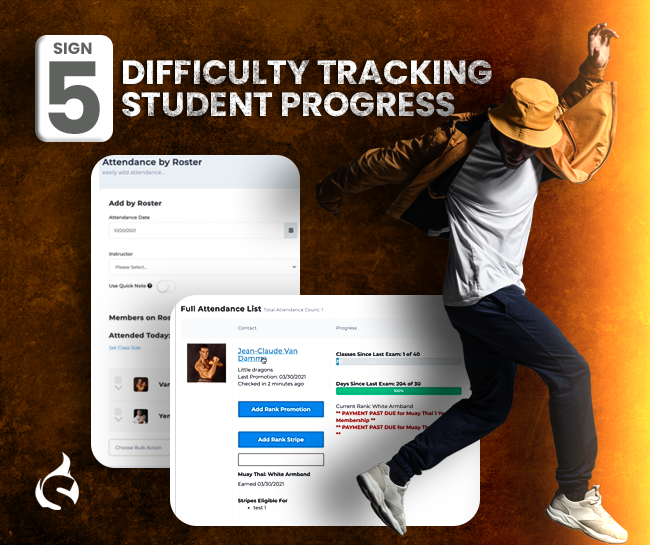
Monitoring student progress is essential for assessing skill development, tracking attendance, and providing personalized feedback. However, relying on manual methods such as paper-based attendance sheets and spreadsheets can be time-consuming and prone to errors.
Dance school management software offers comprehensive student management tools that simplify the process of tracking student progress. From recording attendance and tracking class participation to maintaining performance records and generating progress reports, software solutions provide a centralized platform for monitoring student growth and development. By gaining insights into individual student performance and engagement, you can tailor instruction, celebrate achievements, and support each dancer’s journey.
Things to Consider When Choosing Dance School Management Software
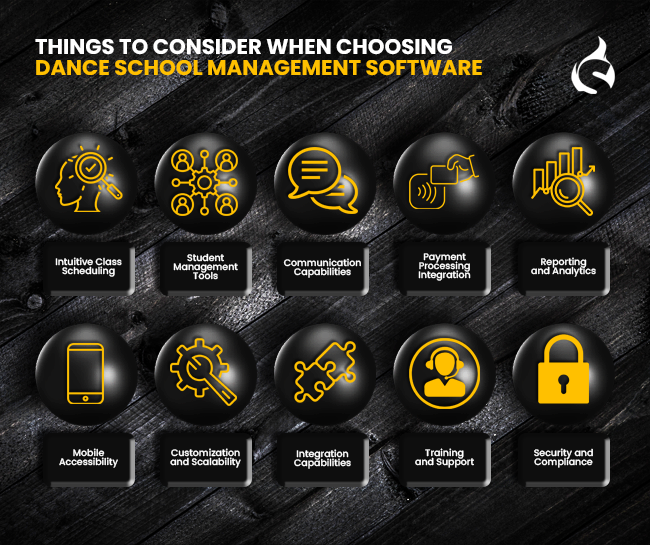
When selecting dance school management software, it’s crucial to focus on features that meet your studio’s specific needs. Look beyond basic functionality to find a solution that streamlines operations and enhances efficiency. Consider these essential features to make an informed decision:
- Intuitive Class Scheduling: Ensure the software offers flexible scheduling options, drag-and-drop functionality, and the ability to handle recurring classes efficiently.
- Student Management Tools: Look for features such as attendance tracking, progress monitoring, and customizable student profiles to streamline administrative tasks and personalize the learning experience.
- Communication Capabilities: Choose a platform with built-in communication tools, including automated notifications, messaging systems, and parent portals, to foster transparent and effective communication within your dance community.
- Payment Processing Integration: Opt for software that integrates with popular payment gateways, offers secure online payment options, and automates invoicing and billing processes to streamline financial transactions and ensure timely payments.
- Reporting and Analytics: Select a solution that provides comprehensive reporting features, including revenue tracking, attendance reports, and student performance metrics, to gain insights into your studio’s operations and make data-driven decisions.
- Mobile Accessibility: Ensure the software is accessible via mobile devices, with responsive design and dedicated mobile apps, to enable on-the-go management and empower instructors, students, and parents to stay connected.
- Customization and Scalability: Look for software that allows customization to adapt to your studio’s unique requirements and scalability to accommodate growth and expansion without compromising performance or functionality.
- Integration Capabilities: Choose a platform that seamlessly integrates with other tools and systems used in your studio, such as accounting software, marketing platforms, and online registration portals, to streamline workflows and enhance efficiency.
- Training and Support: Prioritize software providers that offer comprehensive training resources, ongoing support, and dedicated customer service to ensure a smooth implementation process and address any issues or questions that arise.
- Security and Compliance: Select a solution with robust security measures, including data encryption, user authentication, and compliance with industry regulations such as GDPR, to safeguard sensitive information and protect your studio’s reputation.
💡By evaluating these key features and considering your studio’s specific requirements, you can choose the right dance school management software to optimize your operations and drive success.
Selecting the right dance school management software is pivotal for the growth and success of your studio. By prioritizing features that address your specific needs, you can streamline operations, enhance communication, and improve efficiency. Remember to evaluate each option carefully and opt for a solution that aligns with your studio’s goals and aspirations. With the right software in place, you can revolutionize your studio’s operations and pave the way for greater success and prosperity.
Is your dance studio ready to step up its game? Whether you’re a bustling dance academy or a cozy studio, Spark Membership offers the ideal solution to streamline your operations and enhance your students’ experience. With user-friendly features designed specifically for dance studios, and dedicated support to guide you every step of the way, Spark Membership is the ultimate tool to help your studio thrive.