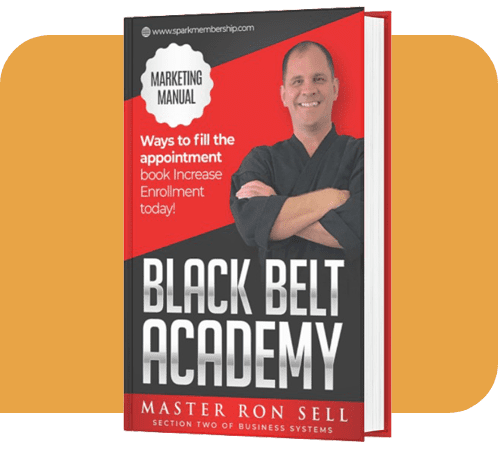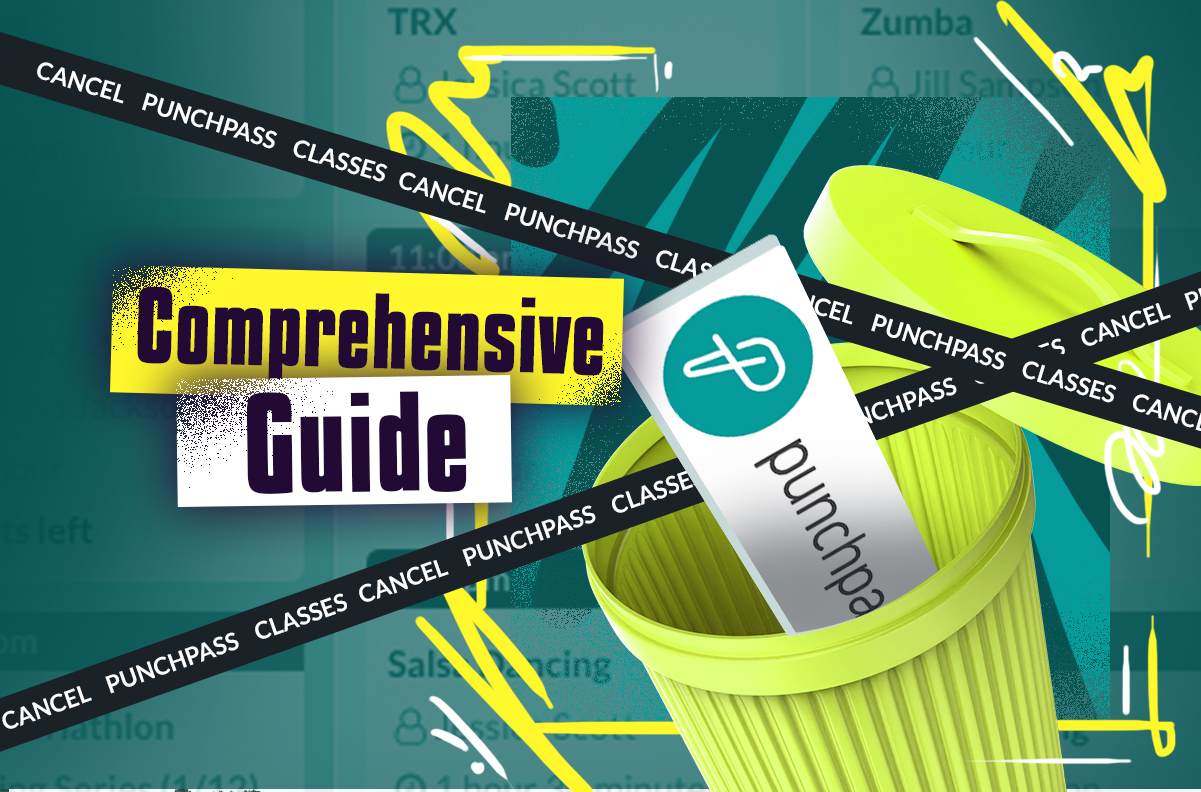
Are you considering canceling your Punchpass subscription? Maybe it’s not living up to your expectations, or you’re just looking for a change in your fitness business management software. No matter the reason, we have your back. In this article, we’ll provide a detailed guide on how to cancel your Punchpass account.
How to Cancel Punchpass Subscription
Via Email
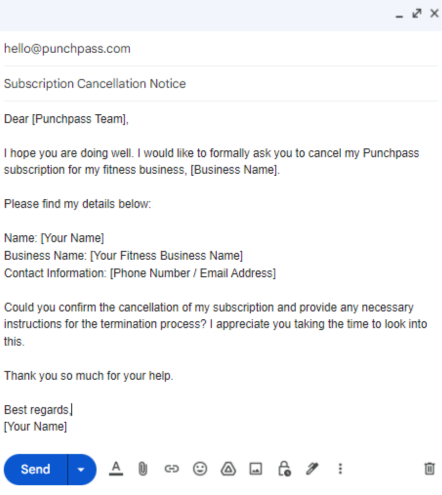
Cancelling your Punchpass subscription is simple and straightforward. Here’s how:
- Contact Punchpass: Initiate the cancellation process by reaching out to Punchpass. You can do this either via their web messaging service from your verified email profile or directly through an email sent from your verified profile to hello@punchpass.com.
- Ensure safety: To safeguard your account, Punchpass does not honor cancellation requests that do not originate from your verified email profile. Make sure you’re using the right one!
- Wait: Once your cancellation request has been processed, your data will remain on Punchpass servers for 60 days before being deleted. Be aware that your data may continue to exist in offsite backups and log file backups for up to one year before those are also automatically deleted.
Via PushPress Dashboard
If you’ve decided not to continue with your Punchpass subscription, you can easily cancel it from your account settings.
- If your account is active, log in and go to the “Manage” section.
- Within the “Manage” section, navigate to “Settings” and click on it.
- In the Settings page, look for the Billing section and select it.
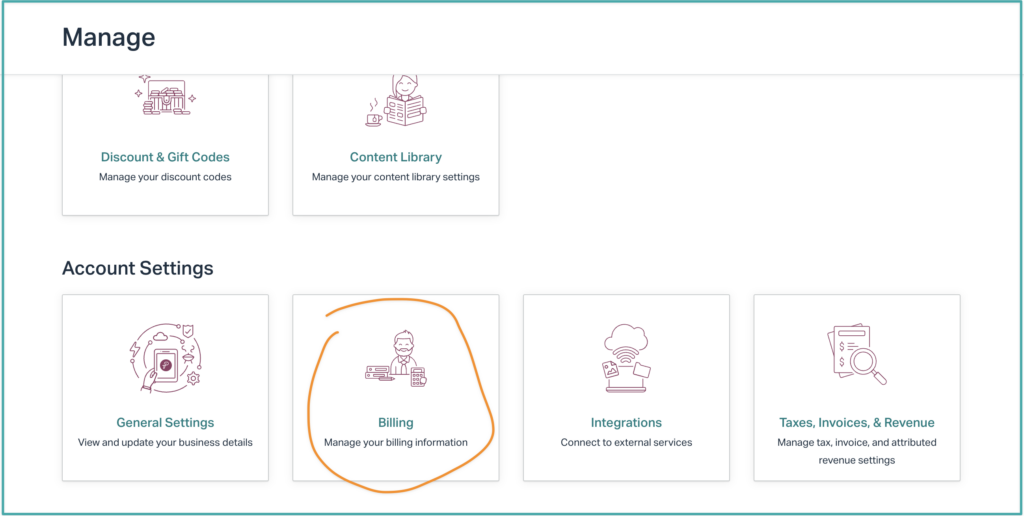
- Scroll down to the bottom of the Billing page.
- At the bottom, you’ll find the option to cancel your account.
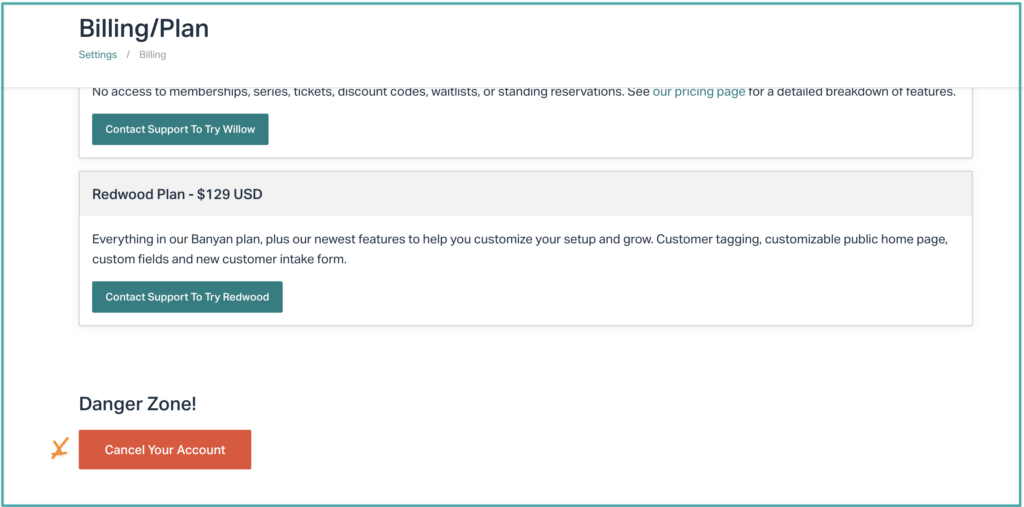
- If you’re on the Data Hold plan, you’ll need to log in and scroll to the bottom of the page to find the cancellation option.
- Click the button provided to cancel your account.
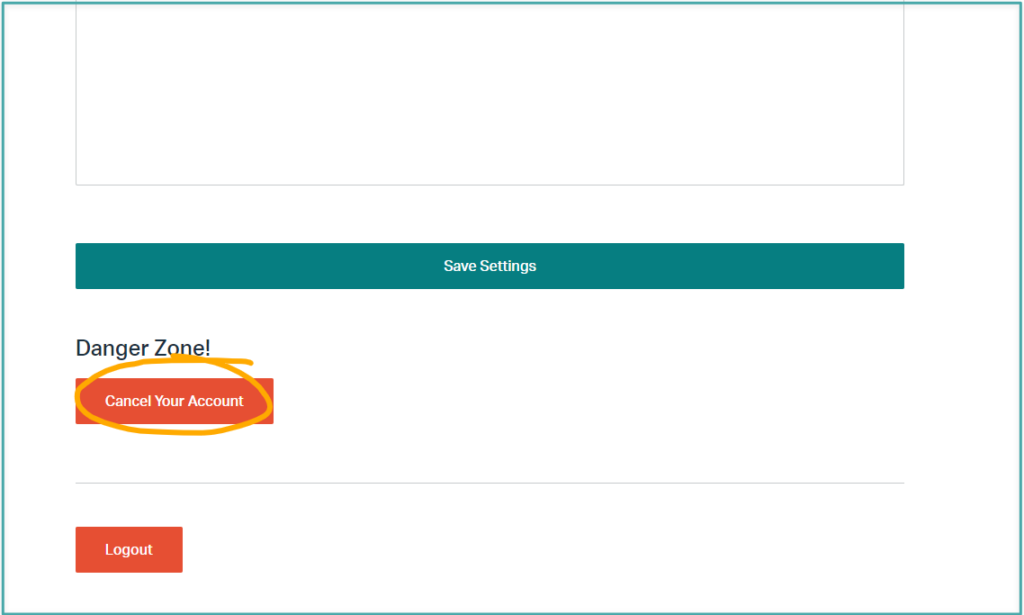
- After clicking the cancellation button, Punchpass will confirm your cancellation date and provide additional information.
Once your account is successfully canceled, you’ll receive a confirmation email. That’s it! Follow these steps to cancel your Punchpass subscription.
💡Remember, if you don’t log into your account for 12 months or more, Punchpass may treat your account as ‘inactive’ and cancel and permanently delete the account and all the data associated with it.
FAQs
After you cancel your Punchpass account, your data is stored on their servers for 60 days before it is deleted. However, it’s important to note that your data may continue to exist in offsite backups and log file backups for up to a year before these backups and log files are automatically deleted.
Refunds from Punchpass are typically only provided if the company discontinues its services to you for a reason that isn’t stipulated in their terms of service. If you cancel your Punchpass subscription midway through the billing cycle, you typically won’t be eligible for a refund under any other circumstances.
Yes, you can reactivate your Punchpass account. To do so, you’ll need to send a message to Punchpass. Keep in mind that reactivation can take up to 48 hours.
The cancellation process for Punchpass software can take up to 48 hours from the time you send your cancellation request.
Discover the Sparkmembership Difference

The path forward after canceling your Punchpass subscription can seem uncertain. That’s where Sparkmembership steps in. As an all-in-one fitness business management software, Sparkmembership is equipped with features designed to make your business operations smoother and more effective.
Here are some key features that make Sparkmembership stand out:
- Membership Management: Sparkmembership allows you to easily manage your members, their subscriptions, payments, and attendance with just a few clicks.
- Scheduling: Make class and appointment scheduling a breeze. Manage multiple schedules, allow members to book online, and send automated reminders to keep everyone in the loop.
- Billing and Payments: Simplify your revenue collection with our integrated billing system. Automate recurring payments, generate invoices, and track payment statuses with ease.
- Reporting and Analytics: Gain a deeper understanding of your business with comprehensive reports and analytics. Track sales, attendance, memberships, and much more.
- Website Integration: Sparkmembership seamlessly integrates with your website, allowing members to book classes, make payments, and manage their accounts from your site.
- Marketing Tools: Leverage our inbuilt email marketing and SMS tools to reach out to your members. Announce new classes, promotions, or changes in the schedule without breaking a sweat.
- Staff Management: Assign roles, manage payroll, and track staff attendance. Give your team the tools they need to succeed.
- Mobile App: Allow your members to book classes, check schedules, and manage their accounts on the go with our user-friendly mobile app.
Eager to discover more about what Sparkmembership can offer? Visit our features page to explore the full range of our capabilities.
Switching from Punchpass to Sparkmembership will not only help to streamline your business operations but also take it to the next level. The future of your fitness business is just a live demo away. Are you ready to ignite the spark?