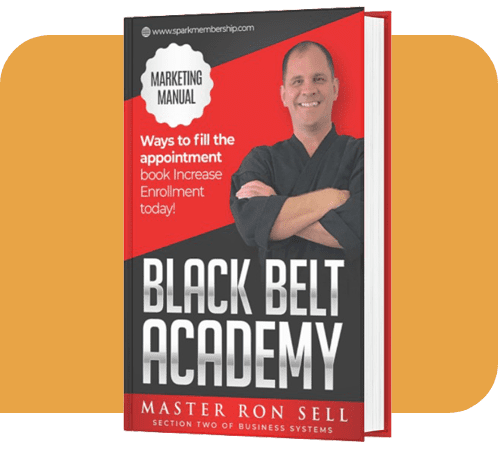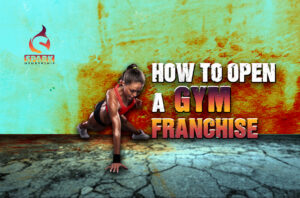For some fitness business owners, there might be various reasons why they’d want to cancel their subscription with Gym Insights. This might be due to shifting needs, evolving circumstances, or a desire for a better fit. Whatever the case, we’re here to help you through the process. Let’s walk through the simple steps to cancel your Gym Insights subscription
Step-by-step Guide to Cancel Gym Insight Software
Cancelling your Gym Insight Software subscription involves a few steps:
- Login to your account:
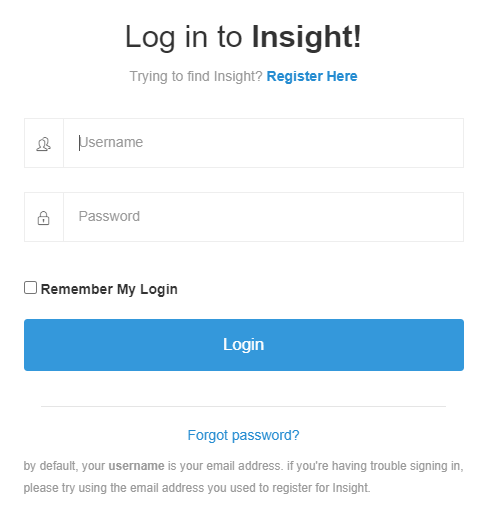
Start by logging into your Gym Insight Software account with your username and password.
- Navigate to account settings:
Look for the ‘Account Settings’ or ‘Subscription Settings’ option, usually found in the dropdown menu under your account name.
- Select cancel subscription:
Here you should find the option to cancel your subscription. It might be a button or a link.
- Confirm cancellation:
You may be asked to confirm the cancellation. Be aware that you might also be asked to provide a reason for the cancellation.
- Receive confirmation:
Upon successful cancellation, you should receive a confirmation email.
💡 Remember to cancel before your next billing cycle to avoid additional charges. If you encounter any difficulties, consider reaching out to Gym Insight’s customer support.
FAQ’s
Upon cancellation of GymInsights, you have a 30-day window to back up your data. This means you’ll need to save any important information you wish to retain elsewhere before the effective date of plan cancellation. After this 30-day period, all data associated with your account will be permanently deleted.
Yes, GymInsights provides a refund under certain conditions. You have thirty (30) days from the effective date of the plan to determine if the service meets your needs. If within this period, you decide that it doesn’t, you must notify GymInsights in writing that you wish to cancel the service and receive a refund. Once they receive this request, a confirmation will be sent to you.
For clients on a subscription plan, GymInsights will refund the fee paid for the corresponding month in which the request was received, excluding any setup fees paid. For prepaid plan clients, a full refund minus any setup fees paid, if applicable, will be issued.
Absolutely! If you wish to reactivate your GymInsights account, you may do so by contacting them directly at info@gyminsight.com.
The cancellation process for GymInsights software takes 30 days after your cancellation request has been confirmed. This means you’ll still have access to your account for an additional 30 days following your decision to cancel, giving you ample time to back up any necessary data
Why Sparkmembership

Switching software can feel daunting, but with Sparkmembership, it doesn’t have to be. Our software is tailored to meet your fitness business needs, whether you run a gym, a yoga studio, or a martial arts school.
We’ve outlined some of the key features that make Sparkmembership stand out:
- Seamless scheduling: With our intuitive interface, scheduling classes and managing trainers has never been easier.
- Efficient billing: Automated and secure payment processing takes the hassle out of billing.
- Customized member experience: Create a personalized journey for each member from their first sign-up to their ongoing engagement.
- Integrated analytics: Make smarter business decisions with real-time data and insights at your fingertips.
But don’t just take our word for it, see it for yourself. We invite you to book a live demo of Sparkmembership. Experience first-hand how our software can simplify your fitness business management and help your business thrive.
In the end, the goal is to offer a solution that supports your growth and your members’ journey. With Sparkmembership, you’re not just choosing a software – you’re choosing a partner committed to your success. We hope to see you soon in our live demo and can’t wait to help you spark your fitness business to new heights.