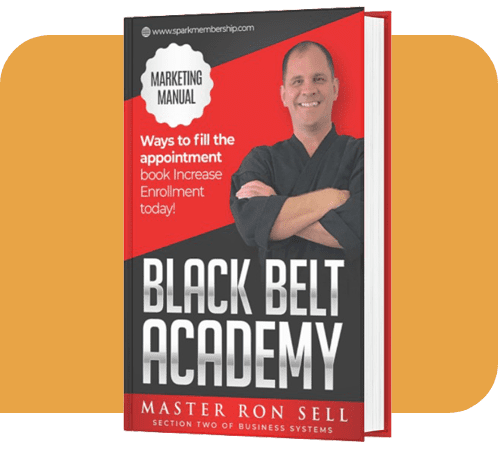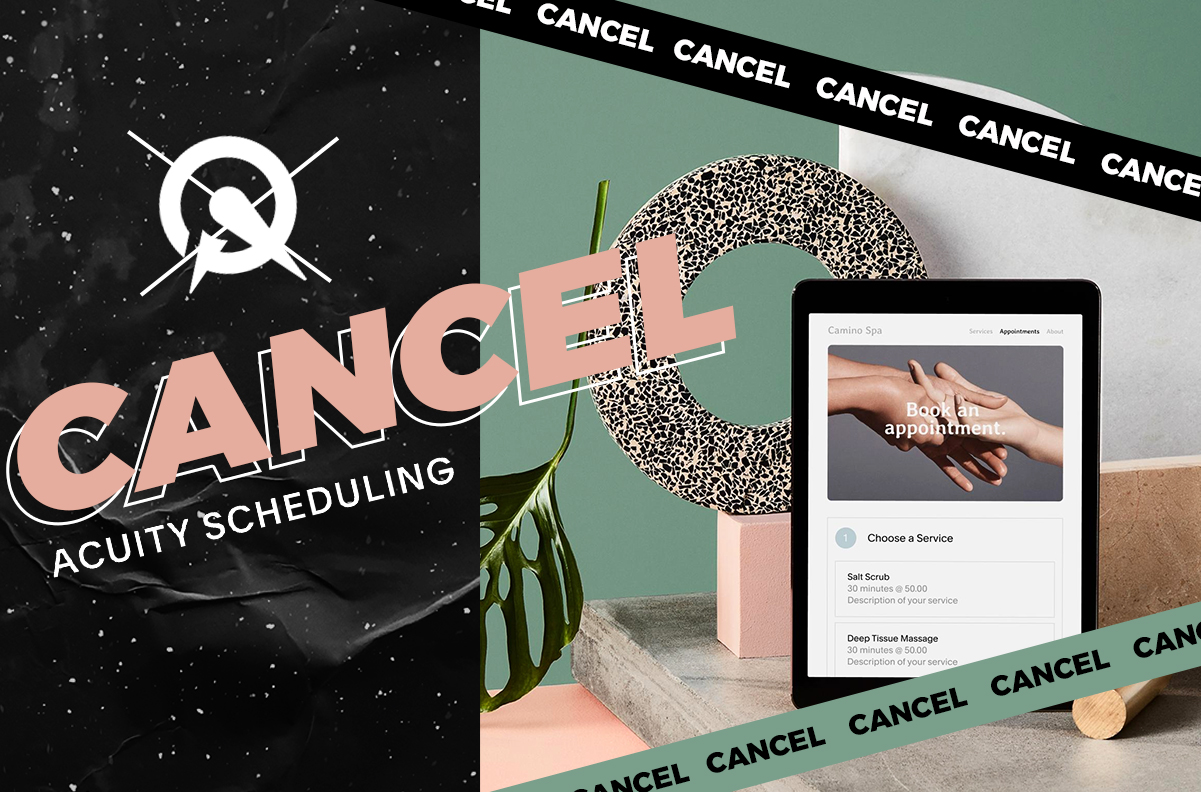
Acuity Scheduling Software is a renowned tool known for helping businesses streamline their appointment booking process. However, there might be situations when users need to cancel their Acuity Scheduling subscription. This could be due to different reasons like shifting business needs, cost, or the desire to explore alternative software solutions. This guide will provide you with the exact steps on how to cancel your Acuity Scheduling subscription and also introduce you to a potential alternative, SparkMembership.
Things to Consider Before Cancellation
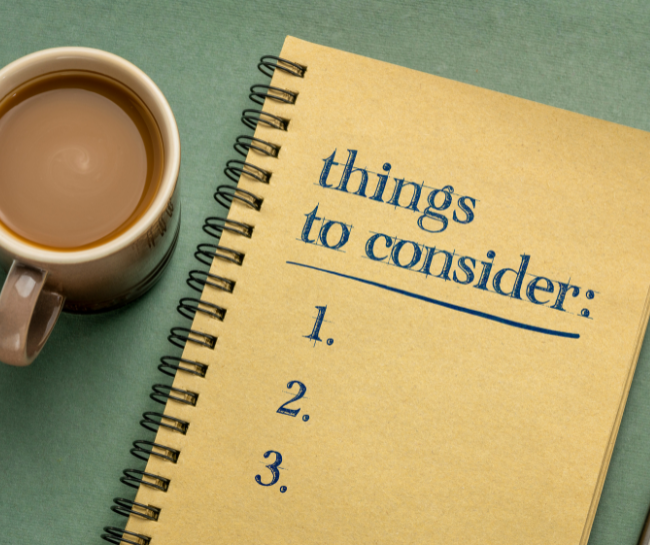
Before proceeding with the cancellation, it’s important to consider potential implications. Your clients will lose access to future scheduling and all your appointment data will be lost if not backed up. An alternative to cancellation might be downgrading your Acuity subscription or exploring different scheduling software that might better suit your needs.
💡Strike a balance between efficiency and adaptability, ensuring your scheduling success remains undefeated.
Step-by-step Guide to Cancelling Acuity Scheduling
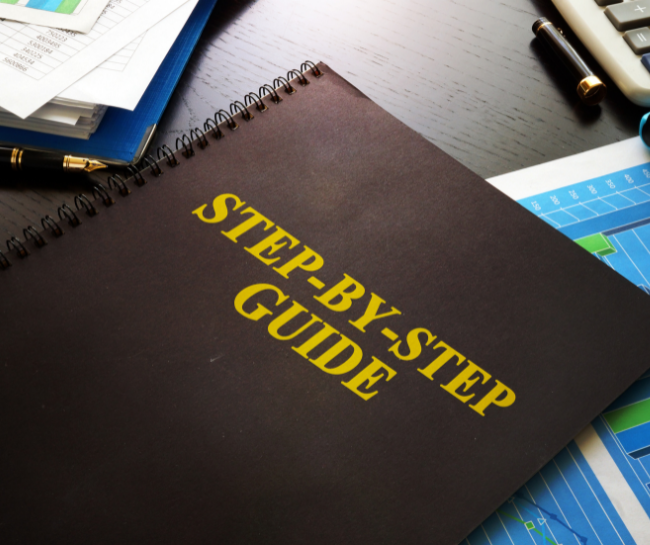
Here is a detailed guide to help you navigate the cancellation process:
- Log in to Your Account: Start by logging in to your Acuity Scheduling account.
- Navigate to Account Settings: On the dashboard, find the ‘My Account’ section. Click on it, then select ‘Account Settings.’
- Locate the Subscription Settings: Under ‘Account Settings,’ you will find the ‘Subscription Settings.’ Click on it.
- Proceed with Cancellation: Here, you will find the option to ‘Cancel Subscription.’ Click on it and follow the prompts to confirm your cancellation.
- Confirm Cancellation: A final confirmation email will be sent to your registered email address. Make sure to confirm the cancellation through this email to finalize the process.
💡 Ensure to backup any essential data before cancelling as this information will not be accessible post-cancellation.
What to Expect After Cancellation

Post-cancellation, your clients will not be able to schedule any more appointments, and your booking page will be disabled. You’ll also receive a cancellation confirmation email. It’s advisable to monitor your bank statements to ensure no further charges are made.
Considering Alternatives: SparkMembership

If you’re in the market for an alternative to Acuity Scheduling, consider SparkMembership. SparkMembership is a comprehensive solution designed to simplify and automate the membership management process for businesses. Here are some key features:
- Automated Billing: SparkMembership provides an automated billing system that reduces the chance of errors.
- Membership Management: It allows you to track memberships effectively with an easy-to-use dashboard.
- Marketing Tools: It comes with built-in marketing tools to help grow your business.
- Top-notch Support: SparkMembership provides robust customer support to address any issues or concerns.
💡 Comparatively, while Acuity Scheduling focuses mainly on appointment scheduling, SparkMembership provides a holistic business solution, making it a compelling choice for businesses looking for comprehensive membership and appointment management.
Wrap Up

Cancelling your Acuity Scheduling software subscription is a straightforward process if you follow the steps provided in this guide. Remember to consider all implications before finalizing your decision. If you’re searching for an alternative, SparkMembership provides a host of features to cater to your business needs effectively. Whichever route you decide to take, ensure it aligns with your business requirements for the most beneficial outcome.
Attention gym owners tired of Triib software! Cancel your subscription hassle-free with our blog post, “How to Cancel Triib Software: A Step-by-Step Guide.” Upgrade your gym management with Spark Membership Software. Simplify operations, streamline member management, and elevate your gym experience.