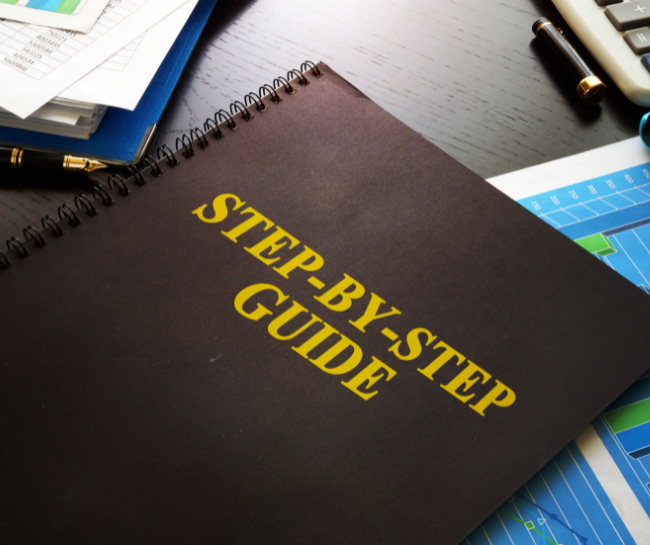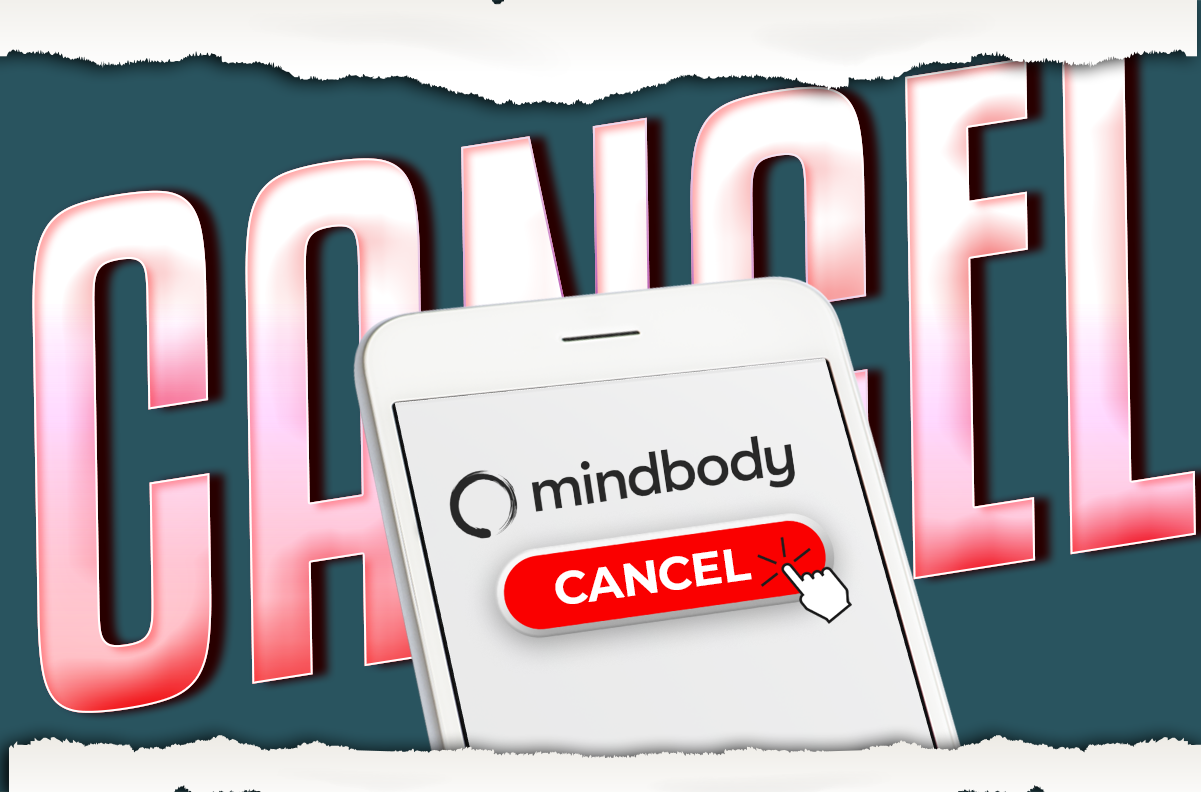Imagine walking into a dance class where the vibe is so welcoming, you’re instantly ready to dive in and give it your all. That’s the vibe we’re going for. As instructors, it’s our words that can turn any class into a space where everyone feels eager and supported. This guide is packed with simple phrases that will keep your students energized, engaged, and excited to return. We’re focusing on creating an atmosphere that’s not just about fitness but about fun, encouragement, and a sense of community. Let’s explore how to make your class the most uplifting part of everyone’s day.
Warm-Up Phrases
Let’s ignite our energy!
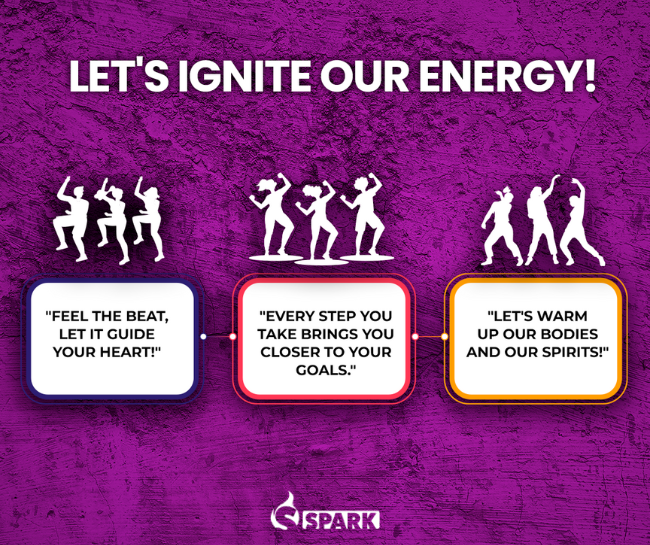
- “Feel the beat, let it guide your heart!”
- “Every step you take brings you closer to your goals.”
- “Let’s warm up our bodies and our spirits!”
Sub-header: Dynamic Stretching

- “Stretch with joy, reach for your dreams!”
- “Let each stretch bring you closer to your inner strength.”
- “Embrace the flexibility of your body and mind.”
During the Routine
When the Beat Drops: High-Intensity Routines
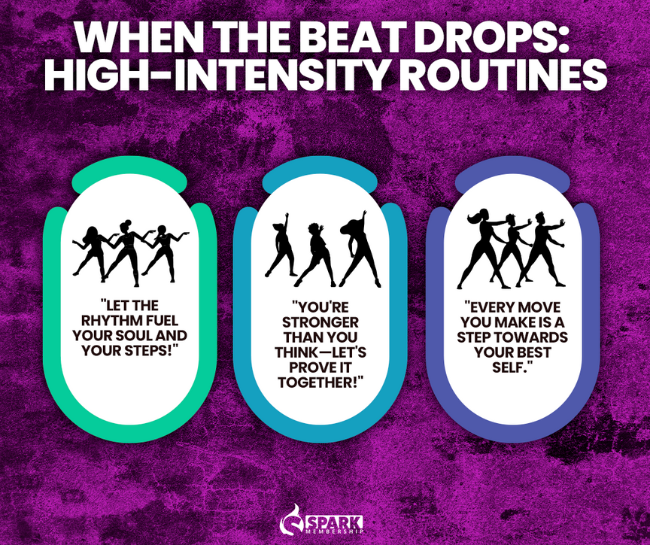
- “Let the rhythm fuel your soul and your steps!”
- “You’re stronger than you think—let’s prove it together!”
- “Every move you make is a step towards your best self.”
Keeping the Rhythm and Coordination

- “Synchronize your movements with your aspirations.”
- “Let’s move as one, with heart and harmony.”
- “Your energy is contagious—keep spreading it!”
Cool Down and Closing
Positive Affirmations to Conclude the Class
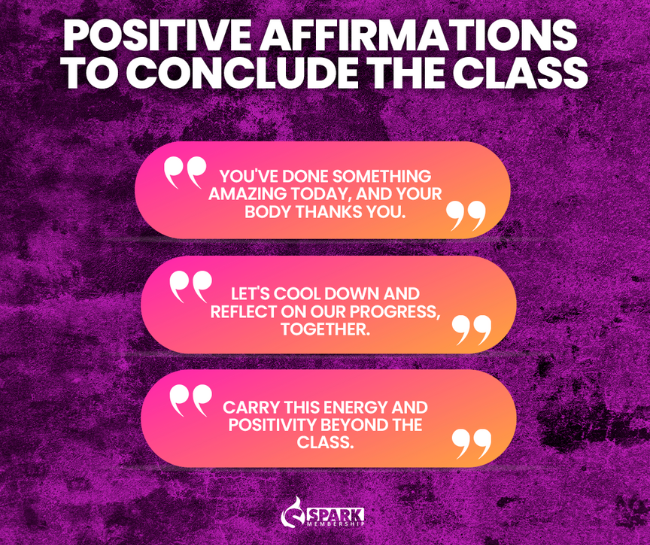
- “You’ve done something amazing today, and your body thanks you.”
- “Let’s cool down and reflect on our progress, together.”
- “Carry this energy and positivity beyond the class.”
Reinforcing Effort and Progress

- “Every drop of sweat is a badge of your dedication.”
- “Remember this feeling of accomplishment—let it inspire your next session.”
- “You’ve outdone yourself today, and I can’t wait to see what you achieve next.”
Implementing Encouragement in Your Teaching Style
Incorporating these phrases into your teaching style can transform the class atmosphere. Personalize them to fit your personality and the unique vibe of your class. Genuine enthusiasm is key—your students can feel when your encouragement comes from the heart. This authenticity fosters a deeper connection and a more impactful workout experience.
Dive into our blog “What Do You Need for Gymnastics? A New Club Owner’s Guide” for expert insights. Elevate your studio with Spark Membership Software – streamline operations and maximize growth. Ready to revolutionize your gym? Read now and spark success!